Bulk SMS Messages: Delivery Rate, Status Tracking, Reliability and Security
Delivery Rate of Bulk SMS Messages Sent through Bulk SMS Software
The delivery rate of Bulk SMS messages sent through Bulk SMS software can vary depending on several factors. Let's delve into the details of these factors that affect the delivery rate:
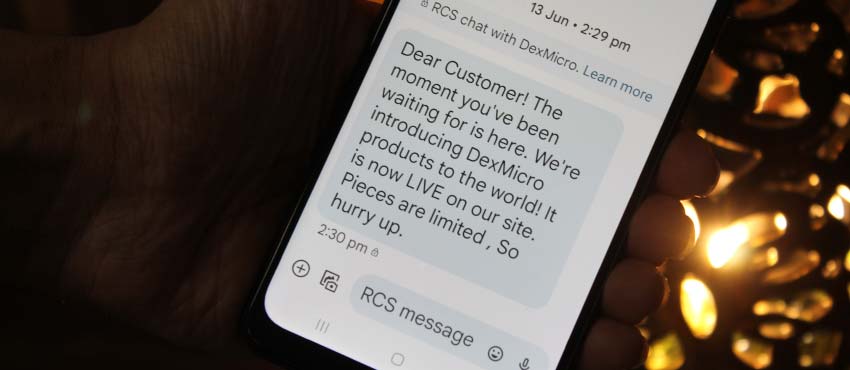
-
01 Mobile Network Operators (MNOs):
The delivery rate can be influenced by the mobile network operators through which the SMS messages are routed. Each MNO may have its own infrastructure and policies that can impact the delivery success. Some MNOs may have more reliable networks and better delivery rates compared to others.
-
02 Message Content:
The content of the SMS message plays a crucial role in its delivery rate. Messages that comply with local regulations, contain appropriate language, and are not flagged as spam are more likely to be delivered successfully. Messages with offensive or prohibited content may be filtered or blocked by MNOs or mobile devices.
-
03 Opt-in/Opt-out Mechanisms:
If recipients have subscribed to receive SMS messages from a particular sender or have explicitly given consent, the delivery rate is generally higher. In contrast, if recipients have opted out or unsubscribed from receiving messages, MNOs may block or filter those messages to comply with privacy regulations.
-
04 Mobile Number Validity:
The validity of the recipient's mobile number is an important factor. Messages sent to invalid or non-existent numbers will naturally fail to be delivered. Over time, mobile numbers may be deactivated, reassigned, or become inactive, resulting in delivery failures.
-
05 Network Congestion:
High network congestion or temporary technical issues can affect the delivery rate. During peak hours or in areas with weak network coverage, messages may experience delays or fail to reach the intended recipients.
-
06 Filtering and Anti-Spam Measures:
MNOs and mobile devices often employ filtering and anti-spam measures to protect users from unwanted messages. These measures can sometimes mistakenly classify legitimate messages as spam or block them entirely, leading to lower delivery rates.
-
07 Sender Reputation:
The reputation of the sender's phone number or alphanumeric sender ID can affect the delivery rate. If the sender has a good track record of sending legitimate and relevant messages, MNOs are more likely to allow the messages to be delivered. However, if the sender's reputation is poor due to previous spamming or abuse, the delivery rate may be negatively impacted.
Note: It's important to note that the delivery rate can vary significantly depending on the above factors, and it's challenging to provide an exact percentage or range without specific information about the context, location, and other variables involved. It is advisable to consult with the Bulk SMS service provider for more accurate information on delivery rates and any specific considerations in your region.
Track the Delivery Status of Bulk SMS Messages
Tracking the delivery status of your Bulk SMS messages using Bulk SMS software typically involves utilizing the features provided by the software or the API (Application Programming Interface) offered by the service provider. Here's a step-by-step explanation of how you can track the delivery status:
-
Select a Bulk SMS Service Provider:
Choose a reputable Bulk SMS service provider that offers delivery tracking features. Ensure that they provide detailed delivery reports or have an API that allows you to retrieve delivery status information programmatically.
-
Enable Delivery Reports:
Most Bulk SMS software or platforms have an option to enable delivery reports for your messages. These reports provide information about the status of each message sent, including whether it was successfully delivered or if there were any delivery failures. Enable this feature before sending your messages.
-
Check Delivery Reports in the User Interface:
Once your messages are sent, log in to the Bulk SMS software's user interface provided by the service provider. Look for a section dedicated to delivery reports or message status. This section should display a list of the messages you sent along with their delivery status. Typically, you can view whether a message was delivered, failed, or pending.
-
Export or Download Delivery Reports:
In many Bulk SMS software platforms, you have the option to export or download the delivery reports. This allows you to save the delivery status information locally or share it with others for analysis or record-keeping purposes. Look for options like "Export," "Download," or "Generate Report" to access these features.
-
Retrieve Delivery Reports via API:
If you are integrating the Bulk SMS software with your own systems or applications using the provided API, you can programmatically retrieve delivery reports. Consult the API documentation provided by the service provider to understand the endpoints, parameters, and methods to retrieve delivery status information. Typically, you will need to make API requests to fetch the reports and process the response data accordingly.
-
Interpret Delivery Status:
Delivery reports often provide detailed information about each message, including the delivery status codes. Common delivery status codes include "Delivered," "Failed," "Pending," "Expired," or "Undeliverable." The reports may also include additional details such as the date and time of delivery, recipient's phone number, and any error codes or reasons for delivery failures.
-
Analyze and Act on Delivery Reports:
Use the delivery status information to analyze the effectiveness of your SMS campaigns, identify any delivery issues or patterns, and make informed decisions accordingly. For example, if you notice a high failure rate for certain messages, you may need to review the recipient numbers or adjust your messaging strategy.
Conclusion: Remember to consult the documentation or support resources provided by your Bulk SMS service provider for specific instructions on how to track delivery status using their software or API. They can provide you with the necessary guidance and ensure that you are utilizing their features effectively to monitor the delivery status of your Bulk SMS messages.
Ensure the Reliability and Security of Bulk SMS Messages
To ensure the reliability and security of your Bulk SMS messages when using Bulk SMS software, there are several measures you can take. Here are some key considerations:
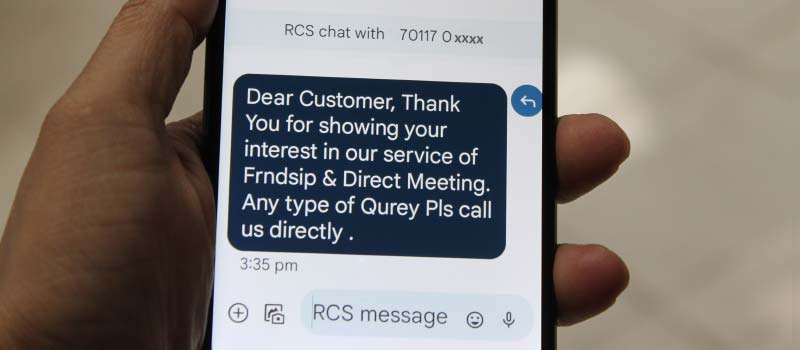
-
Choose a reputable Bulk SMS service provider:
Start by selecting a reliable and well-established Bulk SMS service provider. Look for providers with a good track record, positive customer reviews, and a strong emphasis on security and privacy.
-
Secure communication channels:
Ensure that the Bulk SMS software utilizes secure communication channels, such as HTTPS, to transmit your messages. This helps protect the data exchanged between your computer or application and the SMS gateway from unauthorized access.
-
Access controls:
The Bulk SMS software should provide robust access controls to protect against unauthorized access to your account. It should support features such as strong passwords, multi-factor authentication (MFA), and role-based access control (RBAC) to limit access to authorized personnel only.
-
Privacy policies and compliance:
Review the privacy policies and terms of service of the Bulk SMS service provider to ensure they align with your data protection requirements. Confirm that the provider adheres to applicable data protection laws and regulations, such as the General Data Protection Regulation (GDPR) if you operate within the European Union.
-
Data encryption:
Verify if the Bulk SMS software supports data encryption. Encryption ensures that your SMS messages are scrambled and can only be decoded by authorized recipients. This prevents interception and unauthorized access to the content of your messages.
-
Opt-out and unsubscribe mechanisms:
Ensure that the Bulk SMS software provides options for recipients to easily opt-out or unsubscribe from receiving further messages. This is important to comply with regulations and to respect the preferences and privacy of your recipients.
-
Regular software updates:
Keep your Bulk SMS software up to date with the latest security patches and updates provided by the software vendor. Regular updates help address any vulnerabilities and ensure that you are benefiting from the latest security enhancements.
-
Delivery reports and logs:
Look for Bulk SMS software that provides delivery reports and message logs. These features allow you to track the delivery status of your messages and troubleshoot any issues that may arise.
-
Scalability and reliability:
Choose a Bulk SMS software that can handle high message volumes and has a reliable infrastructure. This ensures that your messages are delivered promptly and without disruptions, even during peak usage periods.
-
Regular monitoring and auditing:
Monitor your Bulk SMS software usage and periodically review logs and reports to identify any unusual activity or potential security breaches. Conduct regular audits to ensure compliance with security best practices.
Note: By following these guidelines, you can enhance the reliability and security of your Bulk SMS messages when using Bulk SMS software. Remember to stay informed about evolving security threats and adapt your security measures accordingly.
👤 Tech Solution
📅
🕔 7 Minutes