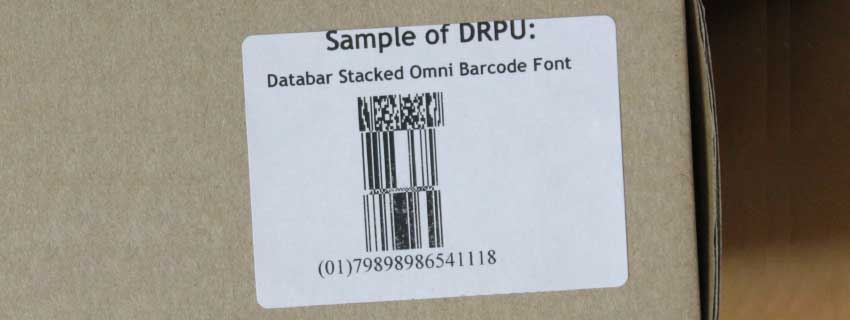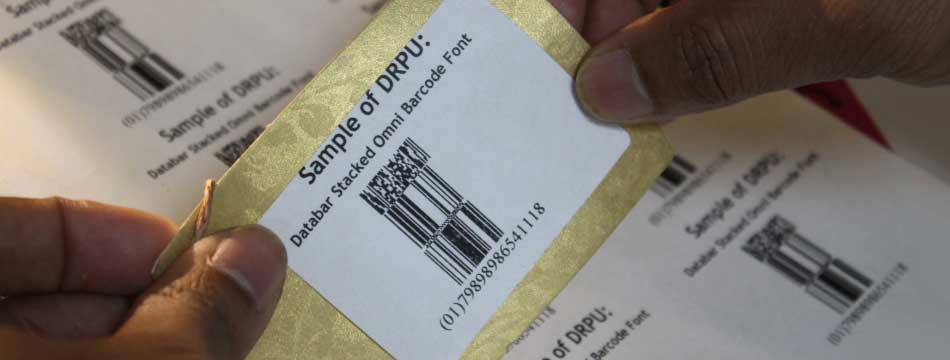Scan Databar Stacked Omni Barcode
Databar Stacked Omni (DSO) is a 2D stacked barcode that is commonly used in the retail industry for inventory management, pricing, and tracking of products. In this article, we will discuss how to scan a Databar Stacked Omni barcode.
-
Check the Scanner Compatibility
Before scanning a Databar Stacked Omni barcode, you should check if your scanner is compatible with this type of barcode. Most modern barcode scanners can read Databar Stacked Omni barcodes, but it is always a good idea to double-check.
-
Position the Scanner
Position the scanner about 4-6 inches away from the barcode where the scanner could capture the clear image. The scanner should be perpendicular to the barcode and held steady for a few seconds to allow the scanner to capture the image.
-
Align the Barcode
Ensure that the barcode is aligned properly in the scanner's viewfinder. The scanner should be able to see the entire barcode, and there should be no obstructions, such as shadows, glare, or other visual noise.
-
Activate the Scanner
Different Barcode Scanners have different methods to activate this. Activate the scanner by pressing the trigger button or using any other activation method that your barcode scanner supports.
-
Wait for the Scanner to Read the Barcode
Wait for the scanner to read the barcode. The scanner will emit a beep or a flash of light to indicate that it has successfully read the barcode. If the scanner fails to read the barcode, you should reposition the scanner and try again.
-
Verify the Data
Verify the data that the scanner has read from the barcode. This is especially important when scanning barcodes for inventory management or product tracking purposes ensure that the data is correct to proceed, where accuracy is critical.
-
Make sure that the barcode is aligned properly in the scanner's viewfinder.
-
Ensure that there are no obstructions, such as shadows, glare, or other visual noise.
-
Position the scanner about 4-6 inches away from the barcode.
-
Verify the data that the scanner has read from the barcode.
-
If the scanner fails to read the barcode, reposition the scanner and try again.
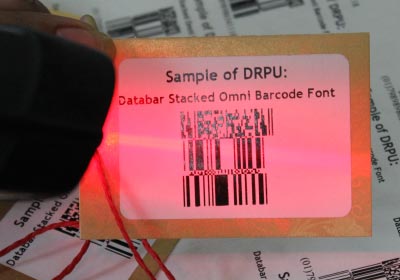
Scanning a Databar Stacked Omni barcode is a simple process that requires a compatible scanner and proper alignment of the barcode. By following the steps outlined in this article, you can ensure that you can scan and read Databar Stacked Omni barcodes accurately and efficiently.
Cost of Implementing Databar Stacked Omni Barcode
The cost of implementing a Databar Stacked Omni (DSO) barcode system can vary depending on a number of factors. In this answer, we will explore the main cost considerations associated with implementing a DSO barcode system.
-
Hardware Costs
One of the main costs associated with implementing a DSO barcode system is the hardware required to read and print the barcodes. This includes barcode scanners and printers, as well as any necessary accessories such as cables, stands, and software. The cost of barcode scanners and printers can vary depending on the quality, features, and brand of the equipment. In general, handheld barcode scanners and desktop barcode printers can cost anywhere from a few hundred to several thousand dollars each.
-
Training and Support Costs
Another cost to consider when implementing a DSO barcode system is training and support. Depending on the complexity of the system and the level of expertise of the users, training may be necessary to ensure that the system is used effectively and efficiently. In addition, ongoing support may be necessary to address any issues or problems that arise with the system. The cost of training and support can vary depending on the type and amount of training required, as well as the level of support needed.
-
Software Costs
In addition to hardware costs, there may also be software costs associated with implementing a DSO barcode system. This can include software for designing and printing the barcodes, as well as software for managing and analyzing the data stored in the barcodes. The cost of software can vary depending on the features, functionality, and licensing structure of the software.
-
Implementation Costs
Finally, there may be implementation costs associated with implementing a Databar Stacked Omni barcode system. This can include several costs for project management, system design, installation, and software testing. Depending on the size and scope of the project, implementation costs of the barcode system can vary significantly.
➤In conclusion, the cost of implementing a Databar Stacked Omni barcode system can vary depending on a number of factors. Hardware costs, software costs, training and support costs, and implementation costs are all important considerations when determining the overall cost of implementing a DSO barcode system.