Posted By: Digital Deeper | Last Updated On:
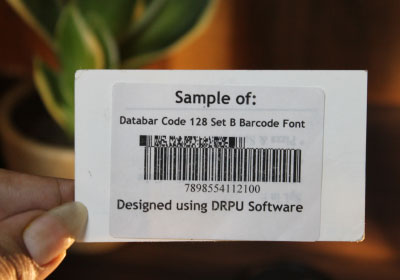
One of the main advantages of Databar Code 128 Set B is its high data density, which allows it to encode large amounts of data in a relatively small space. This makes it a popular choice for use in industries such as logistics, healthcare, and retail, where tracking and identification of products and inventory are essential.
Print quality of databar code Set the print quality to the highest available setting to ensure that the barcode is sharp and clear.
A Label size: Set the label size to match the size of the barcode image that you generated.
B Orientation: Set the orientation of the label to match the orientation of the barcode image.
C Darkness: Adjust the darkness of the print to ensure that the barcode is legible.
Types Of Devices Can Read A Databar Code 128 Set B Barcode
Databar Code 128 Set B barcodes can be read by a variety of devices that are equipped with barcode scanning capabilities. These devices include:
- 𝍄 Barcode scanners: This includes handheld, fixed-mount, and presentation scanners that are designed to read various types of barcodes, including Databar Code 128 Set B.
- 📱 Mobile devices: Many modern smartphones and tablets come equipped with built-in cameras that can be used to scan barcodes using specialized scanning apps. These apps typically support a wide range of barcode symbologies, including Databar Code 128 Set B.
- 🗳 POS systems: Many POS ( Point-of-sale) systems used in retail environments are equipped with barcode scanners that can read Databar Code 128 Set B barcodes. This enables fast and accurate tracking of sales and inventory.
- 🏢 Industrial systems: Barcode scanners are commonly used in industrial automation systems to track products and inventory throughout the production and supply chain process.a scanner with a longer scan distance.
- ✀ Medical devices: Barcodes are widely used in the medical industry to track patient information, medication, and medical devices. Many medical devices, such as barcode scanners and patient wristbands, are designed to read Databar Code 128 Set B barcodes.
Overall, it's important to choose a barcode scanner that is reliable, durable, and compatible with your inventory system.
Download and Install Barcode Software Label Software
Limitations Of Using Databar Code 128 Set B Barcode
While Databar Code 128 Set B barcodes offer numerous advantages for businesses and organizations, there are also some limitations that should be taken into consideration. In this article, we will explore some of the key limitations of using Databar Code 128 Set B barcodes.
-
Limited Data
Capacity
One of the main limitations of Databar Code 128 Set B barcodes is their limited data capacity. While they can hold more data than other types of barcodes, such as UPC barcodes, they are still limited in the amount of data they can store. This can be a problem for businesses that need to track a large amount of data or require more detailed information.
-
Limited Security
Databar Code 128 Set B barcodes also have limited security features. While they can be used to track the movement of assets or products, they do not offer the same level of security as other types of tracking technologies, such as RFID. Barcodes can be easily copied or duplicated, which can lead to security issues such as theft or counterfeiting.
-
Compatibility Issues
Another limitation of Databar Code is compatibility issues. While barcodes are a standardized technology, different barcode scanners may be incompatible with certain types of barcodes or may require specific software or settings to read the barcode. Businesses that use a variety of barcode scanners or that require the use of specialized equipment.
-
Line-of-Sight
Required
Another limitation of Databar Code 128 Set B barcodes is that they require line-of-sight to be read. The barcode scanner must be able to see the barcode in order to read it. This can be a problem in certain situations, such as when the barcode is located in a hard-to-reach area or when the barcode is damaged or dirty.
-
Vulnerability to
Damage
Databar Code 128 Set B barcodes are also vulnerable to damage. If the barcode is scratched, dirty, or otherwise damaged, it may not be readable by a barcode scanner. This can lead to inaccurate data collection and processing, ultimately impacting operational efficiency.
-
Environmental Limitations
Finally, Databar Code 128 Set B barcodes are also limited by environmental factors. For example, barcodes may not be readable in low-light conditions or in extreme temperatures. This can be a problem for businesses that operate in harsh environments.
Scan Databar Code 128 Set B Barcode
Scanning a Databar Code 128 Set B barcode is a simple process that involves using a barcode scanner to capture the data encoded in the barcode. In this article, we will explore the steps involved in scanning a Databar Code 128 Set B barcode.

- 1 Obtain a Barcode Scanner : The first step in scanning a Databar Code 128 Set B barcode is to obtain a barcode scanner. There are various types of barcode scanners available on the market, such as handheld scanners, fixed-mount scanners, and mobile scanners. It is important to choose a barcode scanner that supports the Databar Code 128 Set B symbology.
- 2 Position the Barcode : Once you have obtained a barcode scanner, position the barcode within the scanner's field of view. Make sure that the barcode is aligned with the scanner's laser or camera.
- 3 Trigger the Scanner : Trigger the scanner to capture the barcode data. Depending on the type of scanner, this can be done by pressing a button, pulling a trigger, or waving the barcode in front of the scanner.
- 4 Decode the Barcode : After the scanner has captured the barcode data, the data will need to be decoded to extract the information encoded in the barcode. This is typically done automatically by the scanner software. The decoded data will be displayed on the scanner's screen or sent to a connected device, such as a computer or mobile device.
- 5 Verify the Data : After the data has been decoded, it is important to verify that the data is correct. This can be done by comparing the decoded data to the original data that was encoded in the barcode. It is also important to ensure that the data is in the correct format and that any required data processing or validation has been performed.
- 6 Take Action : Once the data has been verified, take the appropriate action based on the information encoded in the barcode. For example, if the barcode contains inventory information, update the inventory database. If the barcode contains shipping information, generate a shipping label.
In conclusion, scanning a Databar Code 128 Set B barcode is a simple process that involves obtaining a compatible barcode scanner, positioning the barcode within the scanner's field of view, triggering the scanner to capture the data, decoding the data, verifying the data, and taking appropriate action based on the information encoded in the barcode. By following these steps, you can quickly and accurately capture and process information encoded in Databar Code 128 Set B barcodes, improving operational efficiency and reducing errors.
Print Databar Code 128 Set B Barcode
Choosing the right type of barcode for your inventory control needs depends on various factors such as the type of products you are dealing with, the environment in which they are stored, and the barcode scanning technology you are using. Here are some commonly used barcode types for inventory control:
| Generate the Barcode Image |
The first step in printing a Databar Code 128 Set B barcode is to generate the barcode image. This can be done using a barcode generator tool or software, as discussed in the previous section. Once you have generated the barcode image, save it in a high-quality format such as PNG or PDF. |
| Select a Printer |
The next step is to select a printer that can print high-quality barcodes. Most modern printers are capable of printing barcodes, but it is important to ensure that the printer supports the barcode symbology that you are using. Some printers also have specific requirements for printing barcodes, such as the size of the label or the type of ink or ribbon. |
| Configure Printer Settings |
Once you have selected a printer, you will need to configure the printer settings to ensure that the barcode is printed correctly. |
| Print the Barcode |
Once the printer is configured and the labels and ink/ribbon are loaded, you can print the barcode. Simply open the barcode image file and select the print option. Make sure that the printer is set to the correct settings and that the barcode is centered on the label. |
| Verify the Barcode |
After printing the barcode, it is important to verify that the barcode can be read by a barcode scanner. Use a barcode scanner to scan the barcode and verify that the data is correct. If the barcode cannot be read, check the printer settings and try printing the barcode again. |
In conclusion, printing a Databar Code 128 Set B barcode is a straightforward process that requires a high-quality barcode image, a compatible printer, and proper configuration of printer settings. By following these steps, you can print high-quality barcodes that can be used to track inventory, manage assets, and improve operational efficiency.
Databar Code 128 Set B Barcode be Used Internationally
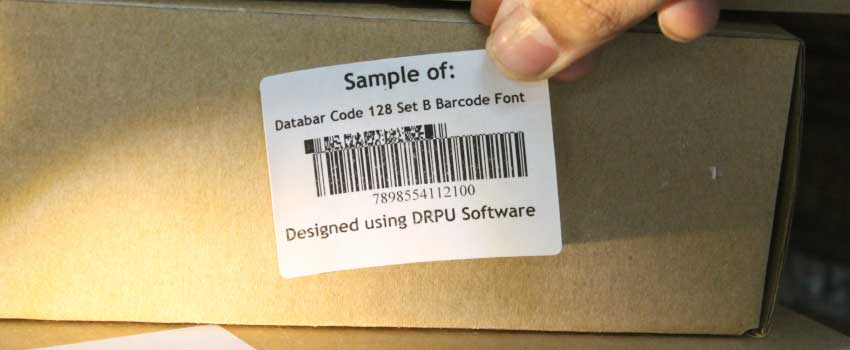
Yes, Databar Code 128 Set B barcodes can be used internationally. The Databar Code 128 Set B symbology is widely recognized and accepted by barcode scanning devices and software systems worldwide, making it a viable option for businesses and organizations operating across borders.
◮ However, there are some considerations to keep in mind when using Databar Code 128 Set B barcodes internationally. One of the most important considerations is the encoding of data in the barcode. Different countries and regions may have different requirements and standards for data encoding, which could affect the interoperability of barcodes across borders.
◮ To address this issue, international organizations such as GS1 have established standards for barcode data encoding that are recognized and accepted globally. These standards ensure that barcodes can be read and decoded accurately, regardless of where they were produced or scanned.
◮ Another consideration when using Databar Code 128 Set B barcodes internationally is the use of language and character sets. While the barcode symbology itself is universal, the text and labels associated with the barcode may be in different languages or character sets depending on the region. It is important to ensure that the barcode and associated labels are readable and understandable by users in different countries and regions.
◮ In addition, it is important to ensure that the barcode scanning devices used in different countries are compatible with the Databar Code 128 Set B symbology. While many modern barcode scanners are capable of reading multiple symbologies, older or specialized scanners may only be able to read certain types of barcodes.
In summary, Databar Code 128 Set B barcodes can be used internationally, but there are important considerations to keep in mind to ensure accurate decoding and data capture across borders. By adhering to global standards for data encoding and ensuring compatibility with scanning devices and languages, Databar Code 128 Set B barcodes can be an effective tool for tracking and identification in international business and industry.
Cost Of Implementing Databar Code 128 Set B Barcode
The cost of implementing a Databar Code 128 Set B barcode will depend on a variety of factors, including the size and scope of the project, the number of barcodes to be created, and the hardware and software required for barcode printing and scanning. In this response, we will discuss the various cost components associated with implementing a Databar Code 128 Set B barcode system.

- Barcode creation software: To create Databar Code 128 Set B barcodes, you will need barcode creation software. This software can range in price from free to several hundred dollars, depending on the features and functionality offered. Some popular barcode creation software programs include Barcode Studio, BarTender, and NiceLabel.
- Barcode scanners: Barcode scanners are required to read Databar Code 128 Set B barcodes. The cost of barcode scanners can vary widely depending on the type and features of the scanner. Handheld scanners can cost anywhere from $50 to several hundred dollars, while fixed-mount scanners can cost several thousand dollars. It is important to choose a scanner that is compatible with the Databar Code 128 Set B symbology.
- Barcode printers: If you plan to print Databar Code 128 Set B barcodes in-house, you will need a barcode printer. The cost of barcode printers can vary widely depending on the type and features of the printer. Basic desktop printers can cost a few hundred dollars, while high-end industrial printers can cost several thousand dollars.
- Barcode labels: Barcode labels are required to print Databar Code 128 Set B barcodes. The cost of barcode labels can vary depending on the size and quantity of labels required. In general, the larger the quantity ordered, the lower the cost per label.
- Implementation and training: Depending on the size and complexity of the barcode system, you may require professional implementation and training services. These services can range in cost from a few hundred dollars to several thousand dollars.
- Maintenance and support: Ongoing maintenance and support may be required to ensure the continued operation of the barcode system. This can include software updates, hardware repairs, and technical support. The cost of maintenance and support will depend on the type and complexity of the barcode system.
-
Integration with existing
systems:
If you plan to integrate the barcode system with existing systems, such as inventory management or point-of-sale systems, additional costs may be incurred for software development and integration services.
In conclusion, the cost of implementing a Databar Code 128 Set B barcode system can vary widely depending on a variety of factors. The cost components discussed in this response provide a general overview of the expenses that may be incurred. To determine the specific costs associated with your project, it is recommended to consult with a barcode system vendor or consultant.