Introduction of Barcode Software

Barcode software is a type of computer program that allows users to generate, design, and print barcodes. Barcodes are a series of vertical lines and spaces that represent information such as product codes, inventory numbers, and other data. Barcode software typically includes a range of tools and features to help users create and manage barcodes, such as the ability to choose different barcode types, customize barcode designs, and generate and print labels.
Barcode software can be used in a variety of industries and applications, such as retail, healthcare, manufacturing, and logistics. Some barcode software is designed for specific industries, while others are more general-purpose and can be used by any business or organization. Barcode software can be purchased as standalone software packages, or it can be included as part of larger software suites, such as inventory management systems or point-of-sale software. There are also free and open-source barcode software options available for those on a tight budget.
Barcode Software for Mac and its Usage
Barcode software for Mac is a type of computer program designed to create and print barcodes on Apple Macintosh computers. The software allows users to generate, design, and print barcodes in a variety of formats for different purposes. Some of the features commonly found in barcode software for Mac include:
-
Barcode Type Selection
The software includes support for a variety of barcode types, such as Code 128, Code 39, and UPC.
-
Barcode Customization
Users can customize the look of barcode by adjusting size, color, orientation, and other settings.
-
Data Import
The software can import data from external sources, such as Excel spreadsheets, to generate barcodes.
-
Batch Barcode Generation
Software enables users to generate multiple barcodes at once with the help of batch processing feature, which can save time and effort.
-
Label Printing
The software includes tools for designing and printing the barcode labels, including support for different label sizes and multiple printing options.
Barcode software for Mac can be used in various industries and applications, such as retail, healthcare, manufacturing, and logistics. It can be purchased as standalone software or as part of larger software suites, such as inventory management systems or point-of-sale software. Some barcode software for Mac is free or open-source, while others require a paid license.
Barcode Software for Windows and its Usage
Barcode software for Windows is a computer program that enables users to generate, design, and print barcodes. Barcodes are machine-readable codes that represent information such as product codes, inventory numbers, and other data. Barcode software typically includes a range of tools and features to help users create and manage barcodes, such as the ability to choose different barcode types, customize barcode designs, and generate and print labels.
Barcode software for Windows can be used in a variety of industries and applications, such as retail, healthcare, manufacturing, and logistics. Some of the common features of barcode software for Windows include:
- Barcode Type Selection: The software allows users to select from a range of barcode types, such as Codabar, Code 93, and EAN.
- Barcode Customization: Users can customize the appearance of the barcode by adjusting the orientation, color, and size.
- Data Import: The software can import data from other sources, such as Excel spreadsheets, to create multiple barcodes.
- Batch Barcode Generation: Users can generate multiple barcodes at a same time, saving time and effort.
- Label Printing: The software offers lot of tools for designing and printing barcode labels, including support for different printing options and label sizes.
 Barcode software for Windows can be used in a variety of industries, such as retail, healthcare,
manufacturing, and logistics. It can be purchased as standalone software or as part of larger
software suites, such as inventory management systems or point-of-sale software. Some barcode
software is free or open-source, while others may require a paid license.
Barcode software for Windows can be purchased as standalone software
packages, or it can be included
as part of larger software suites, such as inventory management systems or point-of-sale software.
There are also free and open-source barcode software options available for those on a tight budget.
Barcode software for Windows can be used in a variety of industries, such as retail, healthcare,
manufacturing, and logistics. It can be purchased as standalone software or as part of larger
software suites, such as inventory management systems or point-of-sale software. Some barcode
software is free or open-source, while others may require a paid license.
Barcode software for Windows can be purchased as standalone software
packages, or it can be included
as part of larger software suites, such as inventory management systems or point-of-sale software.
There are also free and open-source barcode software options available for those on a tight budget.
Features to Consider when Looking the Barcode Software for Windows
When looking for barcode software for Windows, here are some features you may want to consider:
-
Barcode Types
Check whether the software supports a wide range of barcode types, such as UPC, Code 128, and QR Code, to ensure compatibility with your specific application.
-
Customization Options
Look for software that allows you to customize the appearance and layout of your barcodes, such as font type, size, color, as well as background color and image.
-
Batch Printing
Consider whether the software supports batch printing, which allows you to print multiple barcodes at once, saving time, effort, and improving the productivity.
-
Data Import/Export
Check whether the software supports data import/export capabilities, allowing you to import data from external sources or export barcode data to various other applications.
-
Integration with other Programs
Look for software that integrates with other programs, such as inventory management or POS system, to streamline barcode creation and tracking.
-
Support and Training
Check whether the software vendor offers technical support and training resources, such as user manuals, video tutorials, and FAQs, to help you get the most out of the software.
Overall, the features you should look for in barcode software depend on your specific needs and requirements, so it's important to evaluate different options and compare their features, pricing, and support before making a decision.
Cost of Barcode Software for Windows
The cost of barcode software for Windows can vary depending on the features, complexity, and type of software required. Here are some types of barcode software and their approximate costs:
-
Basic Barcode Generators:
Basic barcode generators that allow you to create basic barcodes, such as Code 39 and UPC, can be free or cost around $30.
-
Professional Barcode Software:
Professional barcode software that provides more advanced features, such as the ability to create custom barcodes and integrate with other software, can range from $100 to $500.
-
Inventory Management Software:
Inventory management software that includes barcode generation and scanning functionality can cost anywhere from a few hundred dollars to several thousand dollars, depending on the features and complexity of the software.
-
Label Design Software:
Label design software that includes barcode generation functionality can range from $100 to $500.
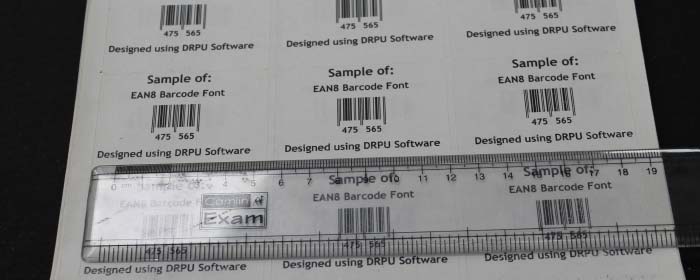
It's important to note that there are also some free and open-source barcode software options available for Windows, which can be a good option for those on a tight budget. However, these may not provide the same level of functionality and support as paid options.
Benefits of Using Barcode Software for Windows
There are several benefits of using barcode software for Windows, including:
Overall, barcode software for Windows can help businesses of all sizes save time, reduce errors, and improve efficiency in a cost-effective manner.