Information related to Inventory Control Barcode
- Author: Teachable Tech
- | Published on: March 30 2023
Cost of Implementing an Inventory Barcode System
The cost of implementing an inventory barcode system can vary depending on several factors, such as the size of the business, the number of products in the inventory, the complexity of the system, and the type of equipment and software required. Here are some of the factors that can impact the cost of implementing an inventory barcode system:
-
Software:
The cost of software for managing inventory, creating and printing barcodes, and integrating with other systems can vary depending on the features and complexity of the software. Some software solutions are free or low-cost, while others can cost thousands of dollars.
-
Implementation and Training:
Depending on the complexity of the system and the level of support required, implementation and training costs can range from a few hundred dollars to several thousand dollars.
-
Hardware:
The cost of barcode scanners, printers, and other hardware required for the system can range from a few hundred dollars to several thousand dollars.
-
Barcode Labels:
The cost of barcode labels will depend on the size of the inventory and the type of label required. Labels can range from a few cents to several dollars each.
-
Ongoing Maintenance and Support:
Ongoing maintenance and support costs can include software updates, equipment repairs, and technical support. These costs can range from a few hundred dollars to several thousand dollars per year.
Overall, the cost of implementing an inventory barcode system can range from a few thousand dollars to tens of thousands of dollars, depending on the specific needs of the business. However, many businesses find that the benefits of implementing a barcode system, such as increased efficiency, accuracy, and productivity, can outweigh the initial investment.
Informations can be Stored in Inventory Barcode
An inventory barcode can store a wide range of information about a product, depending on the needs of the business or organization. Here are some common types of information that can be stored in an inventory barcode:
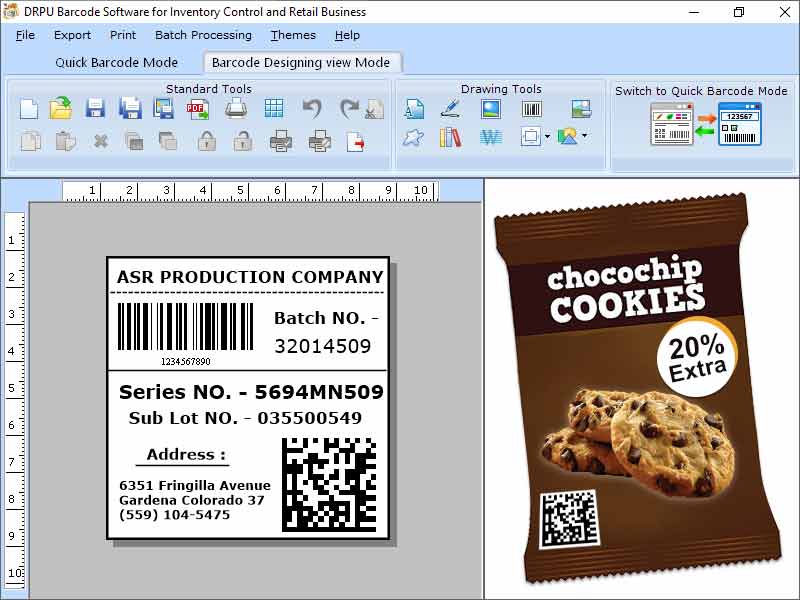
-
Product Identification:
Each barcode can represent a unique identifier for a product, such as a serial number, SKU (Stock Keeping Unit), or UPC (Universal Product Code).
-
Product Information:
Barcodes can also store product-related information such as product name, description, manufacturer, dimensions, weight, and other attributes.
-
Pricing and Cost Information:
Barcodes can be used to store pricing and cost information for each product, including retail price, wholesale price, and cost of goods sold.
-
Inventory Location:
Barcodes can help businesses track the location of each product within a warehouse or store, allowing for more efficient inventory management and order fulfilment.
-
Shipping and Tracking Information:
Barcodes can be used to track the movement of products through the supply chain, from manufacturer to retailer, and to provide real-time updates on shipping and delivery status.
-
Expiration Dates:
Barcodes can also be used to store expiration dates for products, such as food and pharmaceuticals, helping to ensure product quality and safety.
Overall, the information that can be stored in an inventory barcode is highly customizable, depending on the needs of the business or organization using the barcode system.
Equipments needed to use Inventory Barcodes
To use barcodes for inventory management, you will need the following equipment:
-
Barcode Scanner:
A barcode scanner is used to read the barcodes on inventory items. There are different types of barcode scanners, including handheld, stationary, and wireless scanners.
-
Barcode Labels:
You will need to print barcode labels for your inventory items. Barcode labels come in different sizes, materials, and adhesive types, so choose labels that are compatible with your inventory items and environment.
-
Barcode Printer:
You will need a barcode printer to print the barcode labels. There are different types of barcode printers, including thermal transfer and direct thermal printers.
-
Inventory Management Software:
You will need inventory management software to track your inventory and manage stock levels. Many inventory management software systems have barcode scanning capabilities, so you can scan barcodes directly into the system.
-
Computer or Mobile Device:
You will need a computer or mobile device to run your inventory management software and connect to your barcode scanner and printer. Make sure your computer or device is compatible with the software and hardware you are using.
-
Barcode Software (Optional):
You may need barcode software to design and print the barcode labels. Barcode software allows you to create and customize barcodes, and print them on your barcode printer.
Overall, the equipment you need to use inventory barcodes will depend on the size and complexity of your inventory management system. It's important to choose equipment that is reliable, easy to use, and compatible with your existing systems and workflows.
Informations should be included in an Inventory Barcode
The information that should be included in an inventory barcode can vary depending on the specific needs and requirements of a business. However, generally, an inventory barcode should include the following information:
- ► Product Description: A brief description of the product or item.
- ► Price: The price of the product or item.
- ► Quantity: The quantity of the product or item in stock.
- ► Location: The location of the product or item in the warehouse or store.
- ► Batch or Lot Number: If applicable, a barcode can include a batch or lot number for traceability purposes.
- ► Expiry or Best-before Date: If applicable, a barcode can include an expiry or best-before date for products that have a shelf life.
Including this information in an inventory barcode allows businesses to easily and accurately track inventory levels, monitor product movement, and manage stock more efficiently.