How can you Optimize the Barcode
In today’s world, barcodes become a very essential thing for every business or organization. They are very helpful in improving the efficiency and productivity of the business. They are also used along with different labels. But, generally, in some cases, these are more productive than the labels. But what happens, when these barcode labels are not performing well according to their capability. The performance of these barcodes can be degraded because for various types of reasons like incorrect scanning, and size reduction. So, in this article, we will tell about five basic steps with the help of which you can optimize your barcode and increase its performance to a greater extent. These steps are neither difficult nor costly. It is followed by anyone. All that is needed is some preparation and documentation.
Why is there a need to optimize the barcode?

A barcode performs correct identification and is perfectly scannable only when it is created accurately. But sometimes, some problems occur in the barcodes such as poor readability, data loss, etc. which can be terrible for quality standards and company reputation.
These barcodes can lead to the loss of data related to the product. So, it is always recommended that you should keep these barcodes away from the supply chain, logistics, and warehousing operations.
Some causes are responsible for these barcode problems-
- Insufficient Contrast: A barcode reader is unable to identify the barcode if there is insufficient contrast between these two barcode parts, resulting in a no-read.
- Quiet Zone Violation: When the text or other markings flow into the barcode's quiet zone, the optical reader is unable to decode the label properly.
- Distorted Barcodes: Temperature variations can distort or damage the barcode surface to the point where its elements are no longer visible to the reader.
- Improper Scanner Position: A readable barcode can get a no-read result if the position of the barcode scanner is improper relative to the label.
- Print Inconsistency: Many reading issues can be traced due to differences in printing processes, such as inadequate ink dispersion for printed codes.
These barcode failures are easy to recognize since they are observable to the naked eye while data errors are harder to detect. So, to keep away from all these types of problems and make the barcode perfect and efficient, barcode optimization is necessary. By using some basic techniques, you can easily optimize your barcode.
The Conclusion:
Finally, we hope now, that you will understand these five steps to optimize the barcode. These five steps will help you to design the best barcode and also saves your precious time and lots of money. A good quality barcode always presents accurate information regarding the product and also scans correctly on the first try, irrespective of the scanner type used by the user.