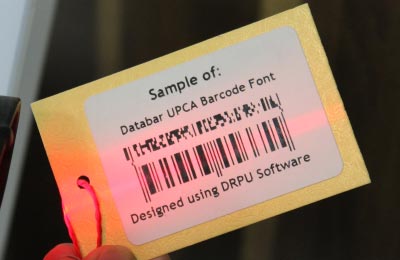Industries that Commonly Use Databar UPCA Barcode
-
Retail Industry:
The retail industry is one of the primary users of Databar UPCA barcodes. These barcodes are used to identify and track products throughout the supply chain, from the manufacturer to the retailer. When a product is scanned at the point of sale, the barcode is read, and the product information is recorded in the retailer's system. This information includes the product's identification number, price, weight, and other relevant information. Retailers use this information to manage inventory, restock products, and ensure that the correct prices are applied at the point of sale.
-
Logistics Industry:
The logistics industry also uses Databar UPCA barcodes. These barcodes are used to identify and track products throughout the supply chain, from the manufacturer to the final destination. The barcodes can contain information about the product's identification number, batch number, and other relevant information. When a product is scanned, the barcode is read, and the product information is recorded in the logistics company's system. This information is used to manage inventory, track the movement of products, and ensure that the products are delivered to the correct location.
-
Healthcare Industry:
The healthcare industry also uses Databar UPCA barcodes. These barcodes are used to identify and track medical devices, pharmaceuticals, and other healthcare products. When a product is scanned, the barcode is read, and the product information is recorded in the healthcare provider's system. This information includes the product's identification number, expiration date, and other relevant information. Healthcare providers use this information to manage inventory, track the movement of products, and ensure that the correct products are used for specific patients.
-
Automotive Industry:
The automotive industry is another user of Databar UPCA barcodes. These barcodes are used to identify and track automotive parts and accessories throughout the supply chain. The barcodes can contain information about the product's part number, manufacturer, and other relevant information. When a product is scanned, the barcode is read, and the product information is recorded in the automotive company's system. This information is used to manage inventory, track product movements, and ensure that the correct products are used for specific vehicles.
-
Grocery Industry:
The grocery industry is another primary user of Databar UPCA barcodes. These barcodes are used to identify and track food products throughout the supply chain, from the manufacturer to the retailer. The barcodes can contain information about the product's expiration date, weight, and country of origin. This information is critical for ensuring that the food products are safe and compliant with regulations. When a product is scanned at the point of sale, the barcode is read, and the product information is recorded in the retailer's system. Grocery stores use this information to manage inventory, restock products, and ensure that the correct prices are applied at the point of sale.
-
Manufacturing Industry:
The manufacturing industry is another user of Databar UPCA barcodes. These barcodes are used to identify and track raw materials, work in progress, and finished products throughout the manufacturing process. The barcodes can contain information about the product's identification number, batch number, and other relevant information. When a product is scanned, the barcode is read, and the product information is recorded in the manufacturing company's system. li>
Size of a Databar UPCA Barcode
The size of a Databar UPCA barcode can vary depending on the specific application and requirements. However, there are certain guidelines and specifications that are recommended for ensuring the readability and accuracy of the barcode. In this article, we will discuss the size requirements and recommendations for Databar UPCA barcodes.
Databar UPCA barcodes are commonly used in the retail industry to identify and track products. The barcode consists of a series of black and white bars that represent data, including the manufacturer code, the product code, and the check digit. The size of the barcode can affect its readability, and it is important to ensure that the barcode is printed or displayed at the appropriate size.
The minimum recommended size for a Databar UPCA barcode is 80% of the nominal size. The nominal size of the barcode is 1.469 inches wide by 1.02 inches high. Therefore, the minimum recommended size for the barcode is approximately 1.175 inches wide by 0.816 inches high. This size recommendation ensures that the barcode is large enough to be read by most barcode scanners and systems.
In addition to the minimum size recommendation, there are other size requirements and guidelines that should be considered when creating or printing a Databar UPCA barcode. These include:
-
Quiet Zones:
Quiet zones are the empty spaces that surround the barcode. These spaces are necessary for ensuring that the barcode is not affected by other printing or graphics in the area. The quiet zone for a Databar UPCA barcode is 0.25 inches on each side of the barcode.
-
X-Dimension:
The X-dimension is the width of the narrowest element (either a bar or a space) in the barcode. The X-dimension is important for ensuring that the barcode is readable by scanners and systems. The minimum X-dimension for a Databar UPCA barcode is 0.013 inches.
-
Magnification:
Magnification is the ratio of the width of the barcode to the nominal width. The magnification of a Databar UPCA barcode should be between 80% and 200%. If the magnification is less than 80%, the barcode may not be readable by some scanners. If the magnification is greater than 200%, the barcode may not fit within the available space.
-
Height:
The height of the barcode should be at least 0.816 inches, but it can be larger if necessary. A larger barcode height may be required to accommodate additional data or to improve readability.
-
Border:
A border can be added to the barcode to enhance its visibility and readability. The border should be at least 0.025 inches wide and should be located outside of the quiet zone.
Conclusion: The size of a Databar UPCA barcode should meet certain requirements and recommendations to ensure readability and accuracy. The minimum recommended size for the barcode is 80% of the nominal size, with a quiet zone of 0.25 inches on each side. Other factors such as the X-dimension, magnification, height, and border should also be considered when creating or printing a Databar UPCA barcode.
Databar UPCA Barcode Can be Read by Any Barcode Scanner
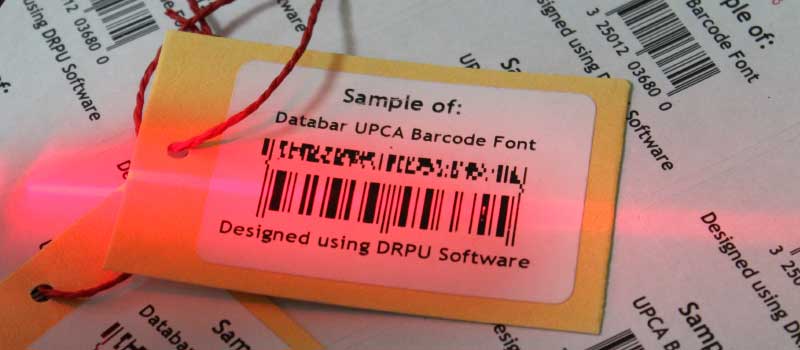
Databar UPCA barcodes are designed to be readable by most barcode scanners and systems, including handheld scanners, fixed scanners, and mobile devices. However, there are certain factors that can affect the readability of the barcode, such as the quality of the printing, the size and placement of the barcode, and the type of scanner being used. In this article, we will discuss the compatibility of Databar UPCA barcodes with barcode scanners and systems.
Barcode scanners use a light source to scan the barcode and convert the patterns of black and white bars into data that can be read and processed by a computer system. Databar UPCA barcodes use a linear format that is similar to other common barcode formats, such as UPC and EAN. This format allows the barcode to be read by most scanners and systems that support linear barcodes.
Handheld scanners are the most common type of barcode scanner used in retail environments. These scanners use a laser or LED light source to scan the barcode and capture the data. Handheld scanners are designed to read linear barcodes, such as Databar UPCA, and can typically read barcodes from a distance of a few inches to several feet away.
Fixed scanners are also used in retail environments and are typically installed at the checkout counter or in other locations where products are scanned. Fixed scanners can read barcodes at a higher rate than handheld scanners, and are designed to read barcodes from a stationary position. Some fixed scanners can also read 2D barcodes, such as QR codes, which can provide additional information and functionality.
Mobile devices, such as smartphones and tablets, can also be used to read Databar UPCA barcodes. Many mobile devices come with a built-in camera that can be used to scan barcodes. There are also barcode scanning apps that can be downloaded onto a mobile device, which can enhance the functionality and versatility of the device.
While Databar UPCA barcodes are designed to be readable by most barcode scanners and systems, there are certain factors that can affect the readability of the barcode. These include:
-
Printing Quality:
The quality of the printing can affect the readability of the barcode. If the barcode is printed too small, too large, or with poor quality ink, it may be difficult for the scanner to read the barcode.
-
Size and Placement:
The size and placement of the barcode can also affect its readability. If the barcode is too small, too large, or placed in an area where it may be obscured or distorted, it may be difficult for the scanner to read the barcode.
-
Scanner Compatibility:
Some scanners may not be compatible with Databar UPCA barcodes or may require special settings or configurations to read the barcode. It is important to ensure that the scanner being used is compatible with the barcode being scanned.
-
Environmental Factors:
Environmental factors, such as lighting, temperature, and humidity, can also affect the readability of the barcode. It is important to ensure that the environment in which the barcode is being scanned is suitable for barcode scanning.
Conclusion: Databar UPCA barcodes are designed to be readable by most barcode scanners and systems, including handheld scanners, fixed scanners, and mobile devices. However, the readability of the barcode can be affected by factors such as printing quality, size and placement, scanner compatibility, and environmental factors. It is important to ensure that the barcode is printed or displayed at the appropriate size and quality, and that the scanner being used is compatible with the barcode being scanned.