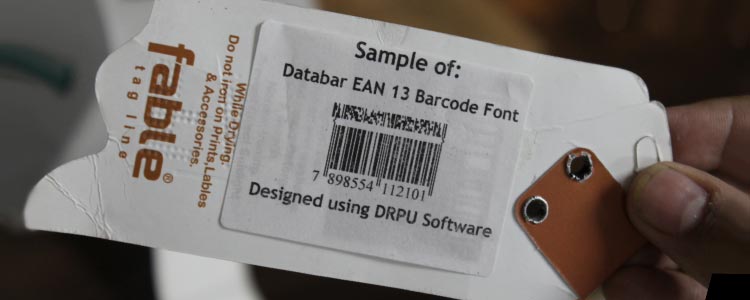Decode a Databar EAN 13 Barcode
Decoding a Databar EAN 13 barcode requires a barcode scanner that can read and interpret the data encoded in the barcode. The process involves several steps, including scanning the barcode, decoding the data, and displaying the information to the user. Here's a more detailed explanation of how to decode a Databar EAN 13 barcode:
-
Scan the Barcode
The first step in decoding a Databar EAN 13 barcode is to scan the barcode using a barcode scanner. This can be done using a handheld scanner, a fixed scanner, or a smartphone app that is capable of reading barcodes.
-
Decode the Start and Stop
Characters
Once the barcode has been scanned, the scanner will decode the start and stop characters that mark the beginning and end of the barcode. These characters tell the scanner where to begin and end reading the barcode.
-
Read the Left-Hand Side of
the Barcode
The left-hand side of the Databar EAN 13 barcode contains the manufacturer code and product code. The scanner reads these codes and decodes them into the corresponding numbers.
-
Read the Right-Hand Side of
the Barcode
The right-hand side of the Databar EAN 13 barcode contains the check digit and the trailing guard bars. The scanner reads these elements and uses the check digit to verify that the barcode has been read correctly.
-
Display the Decoded
Information
Once the scanner has decoded the data in the Databar EAN 13 barcode, it displays the information on the screen of the scanner or the device that is connected to the scanner. This may include product information such as the product name, manufacturer, and price.
It's important to note that the decoding process for Databar EAN 13 barcodes is similar to that of other barcodes, but there may be some differences in the format and structure of the data encoded in the barcode. Additionally, different barcode scanners may have different decoding algorithms or software, which may affect how the barcode is read and interpreted. However, most barcode scanners are capable of decoding Databar EAN 13 barcodes, as they are widely used in a variety of industries.
Download and Install
Barcode Label Maker SoftwareReading of Databar EAN 13 by Barcode Scanner

Databar EAN 13 barcodes, like other barcodes, can be read by a wide range of barcode scanners. However, the ability of a barcode scanner to read a Databar EAN 13 barcode depends on several factors, including the type of scanner, the quality of the barcode, and the environment in which the barcode is being read.
There are several types of barcode scanners available, each with different capabilities and limitations. Some barcode scanners are designed to read only specific types of barcodes, while others can read multiple types of barcodes. Additionally, some barcode scanners are better suited for reading barcodes in certain environments or under specific conditions.
In general, most modern barcode scanners should be able to read Databar EAN 13 barcodes. This is because Databar EAN 13 barcodes are designed to be backward-compatible with standard EAN 13 barcodes, which are widely used in the retail and consumer goods industries. However, some older or less advanced barcode scanners may not be able to read Databar EAN 13 barcodes, especially if the barcode is printed at a small size or in low-quality print.
The quality of the barcode itself is also an important factor in determining whether it can be read by a barcode scanner. A Databar EAN 13 barcode that is printed clearly and accurately, with high contrast between the bars and spaces, is more likely to be read successfully than a barcode that is poorly printed or damaged.
To ensure that a Databar EAN 13 barcode can be read by a barcode scanner, it is important to follow best practices for barcode printing and label design. This may include using high-quality printers, selecting the appropriate barcode symbology and size, and testing the barcode in a variety of environments and lighting conditions.
In addition to the quality of the barcode and the capabilities of the scanner, the environment in which the barcode is being read can also affect the ability of the scanner to read the barcode. For example, if the barcode is located in a poorly lit area or is obstructed by other objects, it may be more difficult for the scanner to read the barcode.
To improve the chances of successfully reading a Databar EAN 13 barcode, it is important to position the barcode in a well-lit area and ensure that it is free from obstructions. It may also be helpful to position the barcode in a way that is easy for the scanner to access, such as at a comfortable height and angle for the user.
In summary, while most modern barcode scanners should be able to read Databar EAN 13 barcodes, there are several factors that can affect the ability of a scanner to read the barcode. These include the type of scanner, the quality of the barcode, and the environment in which the barcode is being read. By following best practices for barcode printing and label design, and by positioning the barcode in a well-lit and accessible location, it is possible to improve the chances of successfully reading a Databar EAN 13 barcode.
Advantages of Using a Databar EAN 13 Barcode
Databar EAN-13 barcodes offer several advantages over other types of barcodes, making them a popular choice in industries such as retail, healthcare, and logistics. Here are some of the advantages of using Databar EAN-13 barcodes:
- 01
Increased Data Capacity:
Databar EAN-13 barcodes can encode up to 14 digits, allowing for more information to be stored in a single barcode. This is useful in industries where a lot of information needs to be tracked, such as in healthcare where patient data and medication information must be encoded.
- 02
Increased Accuracy:
Databar EAN-13 barcodes have a higher level of accuracy compared to other types of barcode symbologies. This is due to the use of checksum digits in the barcode, which helps to detect errors occured in the barcode and ensure that the Databar EAN-13 barcode is scanned correctly without any issues.
- 03
Better Inventory Management:
Databar EAN-13 barcodes make inventory management easier and more efficient in the warehouses. The barcodes can be used to track products as they move through the supply chain, from manufacturer to retailer. This allows for better inventory control, reduces the risk of overstocking or stockouts, and helps to optimize the supply chain.
- 04
Improved Customer Experience:
Databar EAN-13 barcodes can be used to improve the customer experience. For example, they can be used to track products in real-time, which can help retailers provide more accurate delivery estimates. They can also be used to provide customers with product information and reviews, making it easier for them to make purchasing decisions.
- 05
Increased Efficiency:
Databar EAN-13 barcodes can improve efficiency in several ways. For example, they can be used to automate inventory tracking, reducing the need for manual data entry. They can also be used to streamline checkout processes, reducing wait times for customers and improving overall customer satisfaction.
- 06
Cost-Effective:
Databar EAN-13 barcodes are cost-effective compared to other types of barcodes. They can be printed on a variety of materials, making them suitable for use in different industries. They also require less space than other barcodes, allowing for more information to be stored in a smaller barcode.
In summary, Databar EAN-13 barcodes offer several advantages over other types of barcodes, making them a popular choice in industries where accuracy, efficiency, and cost-effectiveness are important.
Limitations to Using Databar EAN 13 Barcodes
While Databar EAN-13 barcodes offer many advantages, there are also some limitations that should be considered when choosing a barcode type. Here are some of the limitations of using Databar EAN-13 barcodes:
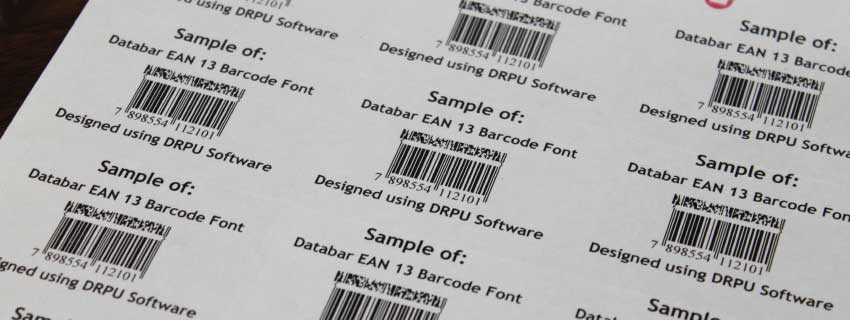
- 01 Limited
Information:
Although Databar EAN-13 barcodes can encode up to 14 digits, this may not be sufficient for some industries. For example, in the pharmaceutical industry, where more information needs to be stored, other barcode types like GS1 DataMatrix or QR codes may be more suitable.
- 02 Requires
High-Quality Printing:
Databar EAN-13 barcodes require high-quality printing to ensure that they can be read accurately. Poor-quality printing can lead to errors or unreadable barcodes, which can cause delays in the supply chain or checkout process.
- 03 Requires a
Scanner:
Databar EAN-13 barcodes can only be read using a barcode scanner, which can be an additional cost for businesses. Some barcode scanners may also be more accurate than others, so it is important to choose a high-quality scanner to ensure accurate barcode reading.
- 04 Limited Use in
Certain Industries:
Databar EAN-13 barcodes are mainly used in retail and healthcare industries, but may not be suitable for other industries. For example, in the automotive industry, where parts and components need to be tracked, other barcode types like Code 39 or Code 128 may be more suitable.
- 05 Limited Data
Structure:
Databar EAN-13 barcodes have a limited data structure, which means that the information that can be encoded is restricted to a specific set of characters. This can be limiting for some industries where more flexible data structures are required.
- 06 Limited
Customization:
Databar EAN-13 barcodes have a fixed size and format, which may not be customizable for certain applications. Other barcode types like QR codes or DataMatrix codes offer more flexibility in terms of size and format.
- 07 Regional
Differences:
Databar EAN-13 barcodes may have regional differences in terms of formatting, which can create confusion in global supply chains. For example, in the United States, the first two digits of the barcode represent the country code, while in some other countries, the first three digits represent the country code.
In summary, while Databar EAN-13 barcodes offer many advantages, there are also some limitations that need to be considered. These limitations include limited information, high-quality printing requirements, the need for a barcode scanner, limited use in certain industries, limited data structure, limited customization, and regional differences.