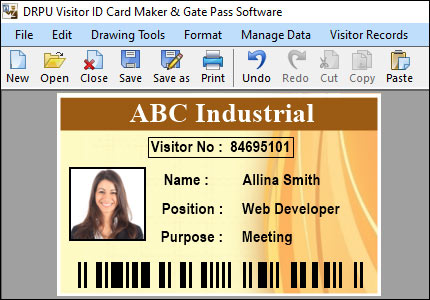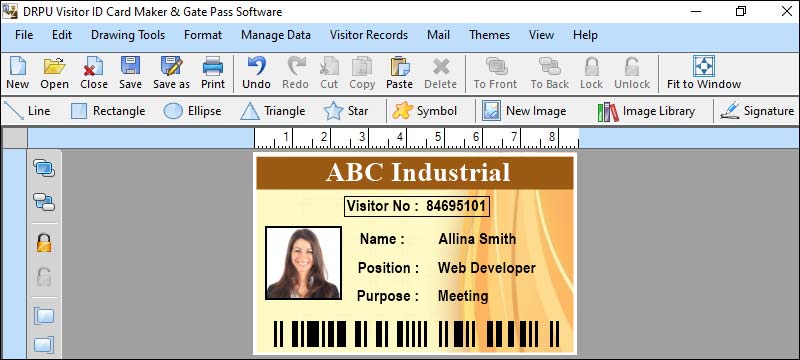Benefits of using Visitors Management Software
Visitor management software offers numerous benefits for businesses and organizations. Here are some of the key advantages:
-
Analytics and Reporting:
Visitor management software generates insightful reports and analytics, offering valuable data for analysis. It enables organizations to understand visitor patterns, peak times, and popular areas within their facilities. This data helps in resource allocation, staff planning, and optimizing space utilization. It can also assist in identifying trends, enhancing marketing strategies, and measuring the effectiveness of events or campaigns.
-
Streamlined Check-in Process:
Traditional paper-based visitor logbooks are time-consuming and can lead to errors or illegible entries. Visitor management software simplifies the check-in process by automating the collection of visitor information. Visitors can self-register using user-friendly interfaces or be assisted by reception staff. The software captures essential details like name, contact information, purpose of visit, and notifies the host of the visitor's arrival.
-
Enhanced Visitor Experience:
A visitor's first impression of an organization matters. Visitor management software offers a more professional and welcoming experience. With streamlined check-ins, shorter waiting times, and easy access to visitor badges or passes, visitors feel valued and attended to. The software can also provide personalized notifications or instructions to guests, creating a positive impression and fostering a sense of hospitality.
-
Compliance and Data Privacy:
Many industries, such as healthcare, finance, and government, have specific compliance requirements for visitor management. Visitor management software helps organizations meet these regulations by securely storing visitor data, providing audit trails, and enabling data protection measures. It allows for easy retrieval of visitor records when needed and ensures compliance with privacy laws, such as GDPR (General Data Protection Regulation).
-
Emergency Management:
During emergencies or evacuations, visitor management software plays a crucial role. The software maintains an accurate record of all visitors present on-site, including their contact details and check-in/check-out times. This information assists in emergency response efforts, accounting for all individuals within the premises, and enabling effective communication with visitors to ensure their safety.
-
Improved Security:
Visitor management software enhances security by accurately recording and tracking visitor information. It allows organizations to screen visitors before granting access, ensuring that only authorized individuals enter the premises. The software can capture visitor photos, scan identification documents, and check against watchlists or databases to identify potential threats or unwanted visitors.
-
Integration and Scalability:
Visitor management software can integrate with other systems, such as access control or video surveillance systems, to provide a comprehensive security solution. It enables seamless data sharing and synchronization between different platforms, reducing manual data entry and enhancing overall efficiency. Additionally, the software is scalable, accommodating organizations of varying sizes and accommodating growth without significant infrastructure changes.
In summary, It is a valuable tool for organizations looking to enhance their visitor management practices, increase operational efficiency, and ensure the safety of their premises.
Features should I look for in a Visitors Management Software
When evaluating visitor management software, it's important to consider several key features that can enhance the efficiency and effectiveness of your visitor management processes. Here are some features to look for:
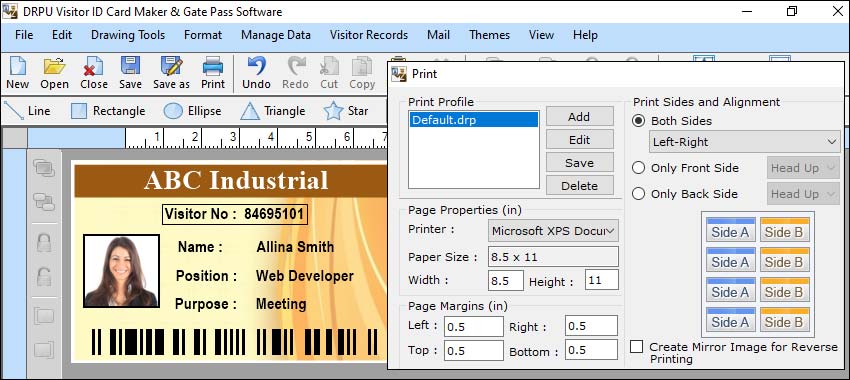
-
Customizable Check-In Process: Look for software that allows you to customize the check-in process according to your organization's specific needs. This includes the ability to add or remove fields for visitor information, tailor the check-in flow, and include any additional questions or forms required for specific types of visitors or visits.
-
Pre-Registration and Self-Registration: The software should enable pre-registration of visitors, either by the visitors themselves or by the hosts. Pre-registration allows for faster check-in and smoother entry into the premises. Self-registration kiosks or web-based portals can empower visitors to enter their information independently, reducing the workload on reception staff.
-
Visitor Badge Printing: The software should support the printing of visitor badges or passes with relevant information such as visitor name, photo, date, and purpose of visit. It's beneficial to have customizable badge templates that can incorporate your organization's logo or branding elements. The badges should be easy to read and visually distinguishable to help identify visitors quickly.
-
Watchlist and Security Checks: Ensure that the software has the capability to perform real-time security checks against watchlists or internal databases. This helps identify potential threats or unwanted visitors by matching visitor information against known lists of individuals who may be prohibited from entering the premises.
-
Integration with ID Scanners or Card Readers: If your organization requires identification verification, look for visitor management software that integrates with ID scanners or card readers. This allows for the quick and accurate capture of visitor information from identification documents such as driver's licenses or ID cards, reducing manual data entry and minimizing errors.
-
Visitor Notifications: The software should have the ability to notify hosts or employees when their visitors arrive. This can be through email, SMS, or instant messaging, ensuring that the host is aware of the visitor's presence and can greet them promptly. Automated notifications improve communication and create a positive visitor experience.
-
Visitor Pre-Screening: Advanced visitor management software may offer pre-screening capabilities, allowing hosts to review and approve visitor requests before their arrival. This feature is particularly useful for organizations with strict access controls or sensitive areas. Hosts can review visitor details, approve or deny requests, and provide any necessary instructions or clearances.
-
Reporting and Analytics: Look for software that provides comprehensive reporting and analytics capabilities. This allows you to gain insights into visitor data, such as visitor volume, peak times, visitor demographics, or frequently visited areas. Reports can help in resource planning, improving operational efficiency, and making data-driven decisions.
-
Mobile Accessibility: Mobile accessibility is increasingly important for visitor management software. It allows hosts or reception staff to manage visitor information, check-ins, and notifications using mobile devices, providing flexibility and convenience. Mobile apps or responsive web interfaces enable on-the-go access and enhance the overall user experience.
-
Data Security and Compliance: Ensure that the software follows robust data security practices and complies with relevant regulations, such as GDPR or HIPAA. Look for features like data encryption, secure cloud storage, role-based access controls, and audit trails to protect visitor information and maintain compliance.
Overall, Consider these features while assessing visitor management software options to find a solution that aligns with your organization's specific requirements, enhances security, streamlines processes, and provides a seamless visitor experience.
| Updated on: 📆 08/08/2023