The Cost of Visitors Management Software
The cost of Visitors Management Software can vary depending on various factors such as the features and functionalities included, the scale of deployment, the number of users, and the pricing model adopted by the software provider. Generally, there are a few common pricing structures for Visitors Management Software:
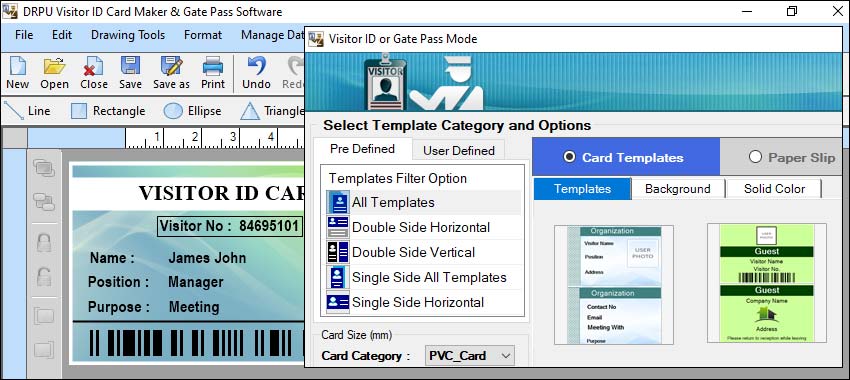
-
Subscription-Based Pricing:
Many software providers offer a subscription-based pricing model, where you pay a recurring fee based on the duration of the subscription (monthly, quarterly, or annually). The cost typically depends on the level of functionality and the number of users or visitors that the software can support. The pricing tiers may vary, offering different feature sets and support levels at different price points.
-
Perpetual License:
Some software providers offer a one-time license fee for the software, allowing you to use it indefinitely. This model often includes an additional annual maintenance fee, which covers software updates, bug fixes, and technical support. The cost of the perpetual license is generally higher upfront compared to subscription-based pricing, but there may be lower recurring costs in the long term.
-
Customized Pricing:
In some cases, software providers offer customized pricing tailored to the specific needs of the organization. This can be suitable for large enterprises or organizations with unique requirements that go beyond the standard offerings of the software. Customized pricing models are usually negotiated based on factors like the scale of deployment, integrations with other systems, or additional support and services required.
-
Free or Open-Source Solutions:
There are also free and open-source Visitors Management Software options available, which can be downloaded and used without any licensing fees. These solutions often provide basic functionalities but may lack advanced features, customizability, or professional support. It's important to carefully evaluate the features and limitations of free or open-source software to ensure they meet your specific requirements.
1 Implementation and Setup: Depending on the complexity of the software and the level of customization required, there may be costs associated with implementation and setup. This can include data migration, configuration, and integration with existing systems.
2 Hardware Requirements: Some Visitors Management Software may require specific hardware components, such as self-service kiosks, ID card printers, barcode scanners, or tablets. The cost of these hardware components should be factored into the overall budget.
3 Support and Maintenance: If you opt for a subscription-based pricing model, technical support and software maintenance may be included in the recurring fee. For perpetual licenses, there may be an annual maintenance fee to cover these services. However, it's important to clarify the support and maintenance terms and costs with the software provider.
4 Training and Onboarding: Depending on the complexity of the software and the number of users, there might be costs associated with training and onboarding employees to effectively use the Visitors Management Software.
It's worth noting that the cost of Visitors Management Software can range from a few hundred dollars per month for small businesses to several thousand dollars per year for larger enterprises with extensive requirements. It's advisable to carefully evaluate your organization's needs, consider multiple software providers, and request detailed pricing information from the vendors to get an accurate understanding of the cost involved.
Visitors Management Software can be Customized to Meet Specific Needs
Yes, Visitors Management Software can often be customized to meet specific needs. While the level of customization may vary depending on the software provider and the capabilities of the software, many solutions offer flexibility to tailor the software to your organization's requirements.
Here are some aspects of Visitors Management Software that can often be customized:
-
Branding and User Interface:
The software can typically be customized to match your organization's branding guidelines. This includes incorporating your company logo, color scheme, and customizing the user interface to provide a consistent and familiar look and feel for your visitors.
-
Visitor Types and Workflows:
The software can be configured to accommodate different types of visitors and their specific requirements. Whether you have contractors, employees, guests, or other visitor categories, the workflows and check-in processes can be customized to match your organization's needs.
-
Reporting and Analytics:
The software often provides reporting and analytics features to track visitor data, analyze trends, and generate insights. The customization options here may include selecting specific data points to be included in reports, customizing report templates, or even creating custom reports based on unique requirements.
-
Badge and Pass Designs:
The software typically allows you to design and customize the visitor badges or passes that are printed upon check-in. You can include your organization's logo, visitor's name, photo, access level, or any other relevant information. This customization helps in creating a professional and branded experience for your visitors.
-
Notifications and Alerts:
Visitors Management Software can be configured to send notifications and alerts to the appropriate individuals or departments when certain events occur. For example, you can set up email or SMS notifications to notify hosts when their visitors arrive, or security personnel when a flagged visitor checks in. The customization of these notifications ensures that the right stakeholders are informed promptly.
-
Integrations:
Many Visitors Management Software solutions offer integration capabilities to connect with other systems and databases used within your organization. This can include integration with employee directories, access control systems, or CRM platforms. Customizing these integrations allows for seamless data flow and automation between different systems, reducing manual efforts and improving efficiency.
-
Data Fields and Forms:
Visitors Management Software allows you to capture various information from visitors during the check-in process. You can often customize the data fields and forms to gather the specific details that are relevant to your organization. This could include fields like purpose of visit, company affiliation, contact information, or any additional information specific to your industry or compliance requirements.
Important Note : It's important to note that the extent of customization may vary among different software providers. Some solutions may offer a high degree of flexibility with built-in customization tools or provide dedicated support for customization requests. In contrast, others may have predefined configurations and limited customization options. Therefore, it's advisable to evaluate the customization capabilities of different Visitors Management Software solutions and discuss your specific needs with the software provider to ensure they can accommodate your requirements.
Support is Available for Visitors Management Software
Visitor Management Software typically comes with various types of support to assist users in implementing and utilizing the software effectively. The exact support offerings may vary depending on the specific software provider, but here are some common types of support available:
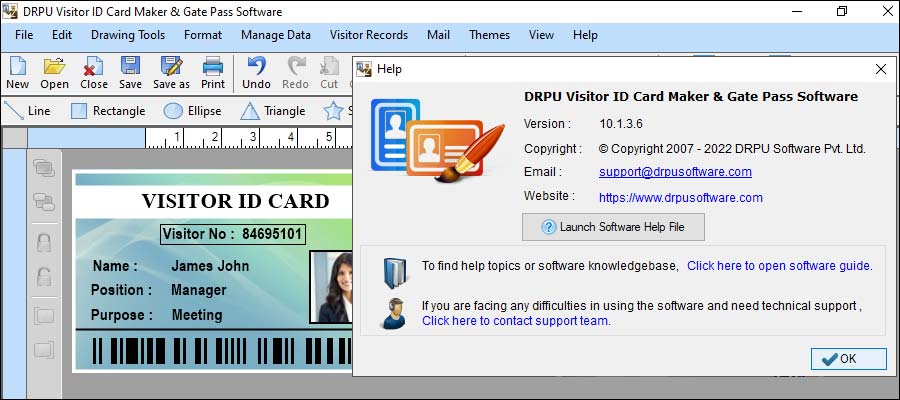
-
Documentation and User Guides:
Most Visitor Management Software providers offer comprehensive documentation and user guides. These resources provide step-by-step instructions on how to set up and use the software. They typically cover topics such as installation, configuration, customization options, and troubleshooting. Users can refer to these resources to get started or find answers to common questions.
-
Online Knowledge Base:
Software providers often maintain an online knowledge base that contains a wealth of information about the Visitor Management Software. This knowledge base includes articles, tutorials, and frequently asked questions (FAQs) that cover various aspects of the software. Users can search the knowledge base to find detailed instructions, best practices, and solutions to common issues.
-
Technical Support:
Many Visitor Management Software providers offer technical support to assist users with any software-related issues or inquiries. Technical support is typically provided via email, live chat, or phone. Users can reach out to the support team to report bugs, seek assistance with software installation or configuration, or get help with troubleshooting. The support team may also provide guidance on advanced features or integration with other systems.
-
Training and Onboarding:
Some software providers offer training and onboarding sessions to help users familiarize themselves with the software and make the most of its capabilities. These sessions can be conducted online or in-person and may cover topics such as software setup, user management, visitor check-in/check-out processes, and customization options. Training and onboarding sessions are particularly useful for new users or organizations that require a smooth transition to the new software.
-
Software Updates and Upgrades:
Visitor Management Software providers regularly release updates and upgrades to enhance functionality, security, and user experience. These updates may include bug fixes, performance improvements, new features, or compliance with regulatory changes. Software providers typically provide instructions on how to download and install these updates. Some providers may also offer automatic updates to ensure users are always using the latest version of the software.
-
Community Forums and User Groups:
Many Visitor Management Software providers maintain online community forums or user groups where users can connect with each other, ask questions, share experiences, and exchange knowledge. These forums provide an opportunity for users to learn from one another, discuss best practices, and find solutions to common challenges. Software providers often have their support team or product experts actively participating in these forums to provide additional guidance and support.