Student ID Badge Designing Software: Maintenance, Price Range, and Troubleshoot Issues
By: Tech Solution
| 26/07/2023
Maintenance Requirements for Student ID Badge Designing Software
Maintaining Student ID Badge designing software involves various aspects to ensure its proper functionality and optimal performance. Here are some common maintenance requirements for such software:

- Regular Updates: It is essential to keep the software up to date by installing the latest updates and patches provided by the software developer. These updates often include bug fixes, security enhancements, and new features. Regularly checking for updates and applying them helps ensure the software remains stable, secure, and compatible with the latest operating systems and hardware.
- Data Backup: Regularly backing up the design files, templates, and any other data associated with the ID badge software is crucial. This ensures that in case of any unforeseen circumstances, such as system failures or data loss, you can restore your designs and settings. Backing up the data to external storage devices or cloud-based services helps safeguard your work and enables easy recovery if needed.
- Hardware and System Requirements: Ensuring that your computer hardware and operating system meet the minimum requirements specified by the ID badge software is essential for optimal performance. Regularly reviewing and upgrading your hardware components, such as RAM, processor, and storage, can help maintain smooth operation of the software and prevent performance issues.
- Troubleshooting and Technical Support: In the event of any technical issues or software-related problems, it is important to have access to reliable technical support from the software developer. This could include documentation, FAQs, community forums, or direct contact with support representatives. Promptly addressing any issues that arise helps minimize disruptions and ensures the software functions as intended.
- File Organization and Cleanup: Managing and organizing your design files and templates in a structured manner can improve efficiency and ease of use. Regularly review and delete any unnecessary or outdated files to free up storage space and keep the software's workspace clutter-free. This helps maintain better organization and improves overall system performance.
- User Training and Support: Providing ongoing training and support to users of the ID badge software helps ensure efficient usage and maximizes its potential. Stay updated with user manuals, tutorials, or online resources provided by the software developer. This allows you to address any questions or issues that arise and keep users informed about new features and updates.
- Antivirus and Security Measures: Installing and maintaining a reliable antivirus software program is important to protect the ID badge software from malware and other security threats. Regularly updating the antivirus software and performing system scans helps identify and eliminate any potential security risks. Additionally, it is recommended to follow best security practices, such as using strong passwords, avoiding suspicious downloads, and being cautious while accessing online resources.
Conclusion: By following these maintenance requirements, you can ensure the smooth operation, security, and longevity of your Student ID Badge designing software. Regular updates, data backups, security measures, hardware maintenance, file organization, user support, and troubleshooting contribute to a stable and efficient software environment for creating and managing ID badge designs.
Price Range for Student ID Badge Designing Software
The price range for student ID badge designing software can vary depending on several factors, including the features and functionalities offered by the software, the level of customization and design options, and the licensing model chosen by the software provider. Here are the main pricing models you might encounter:
Troubleshoot Issues with Student ID Badge Designing Software
Troubleshooting issues with student ID badge designing software can be a systematic process. Here is a detailed step-by-step guide to help you identify and resolve common problems:
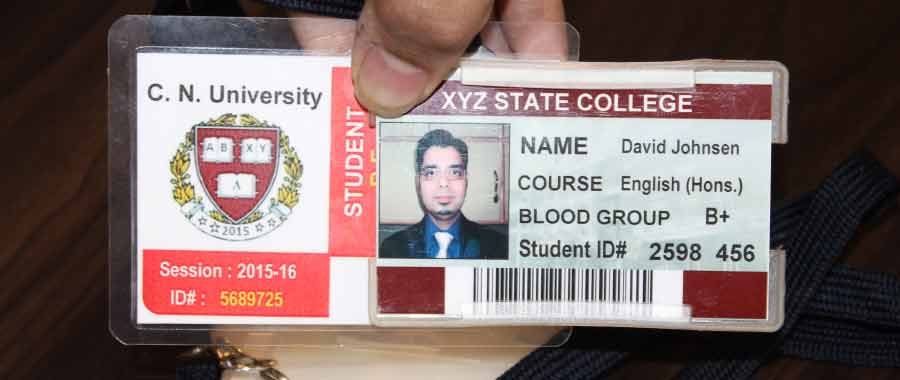
-
Verify System
Requirements:
Ensure that your computer meets the minimum system requirements specified by the ID badge designing software. Check the software documentation or the developer's website for this information. Inadequate hardware or outdated software versions may cause compatibility issues.
-
Restart the Software
and Computer:
Begin by closing the ID badge designing software and restarting it. Sometimes, software glitches can be resolved by a simple restart. If the problem persists, consider restarting your computer as well. Restarting can clear temporary files and resolve conflicts between applications.
-
Update the Software:
Make sure that you have the latest version of the ID badge designing software installed. Developers regularly release updates to fix bugs and improve performance. Check for updates on the developer's website or within the software itself. If an update is available, install it and see if the issue is resolved.
-
Check for
Software-Specific Support:
Search for a knowledge base, user forums, or official support channels related to the ID badge designing software. Often, software developers provide troubleshooting guides, FAQs, or community forums where users can find solutions to common problems. Look for similar issues faced by other users and try the suggested solutions.
-
Disable Third-Party
Plugins or Extensions:
If you have any third-party plugins or extensions installed in your ID badge designing software, try disabling them temporarily. Sometimes, conflicts between different plugins can cause issues. Restart the software after disabling the plugins and check if the problem persists.
-
Review Error
Messages:
If you encounter any error messages or warning prompts, read them carefully. Error messages can provide valuable insights into the cause of the problem. Search for the specific error message online to find relevant solutions or explanations.
-
Clear Cache and
Temporary Files:
ID badge designing software often stores temporary files and cache data. Clearing these files can resolve issues related to data corruption or conflicts. Refer to the software documentation or the developer's website to find instructions on how to clear cache and temporary files.
-
Reinstall or Repair
the Software:
If none of the above steps have resolved the issue, consider reinstalling the ID badge designing software. Uninstall the software from your computer, download a fresh copy from the official source, and reinstall it. Alternatively, some software installations provide a "repair" option that can fix corrupted files or missing components.
-
Contact Technical
Support:
If the problem persists despite following the troubleshooting steps mentioned above, it may be necessary to reach out to the software developer's technical support team. Provide them with a detailed description of the issue, steps you have already taken, and any relevant error messages. They will guide you through further troubleshooting steps or provide a solution specific to your problem.
Conclusion: By following these steps, you should be able to identify and resolve most common issues with student ID badge designing software. Remember to document any changes you make or error messages you encounter, as they can help technical support personnel provide more accurate assistance if needed.