Here's how you can save visitor ID card templates for future use:
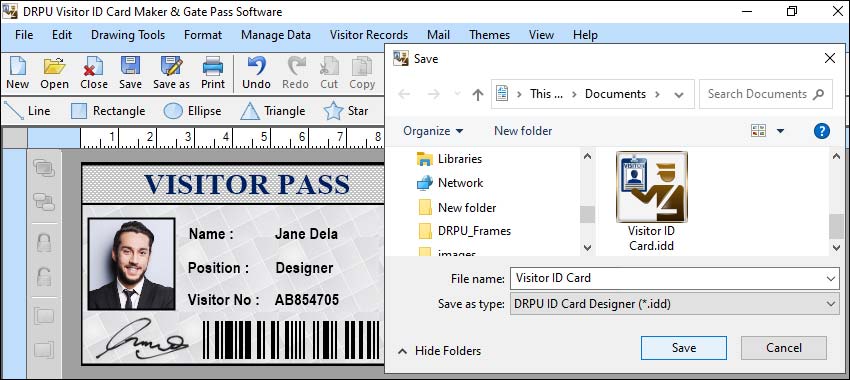
-
Design the ID card template:
Start by creating the desired design for your visitor ID card. Use the software's design tools to add text, images, logos, and other elements to the template. Customize the layout, color scheme, and any other visual aspects according to your requirements.
-
Organize templates:
If the software allows, you can create folders or categories to organize your saved templates. This helps to streamline the template selection process when you need to generate ID cards for different types of visitors.
-
Add dynamic fields:
Visitor ID card software often includes the ability to add dynamic fields to the template. These fields allow you to insert visitor-specific information automatically when generating ID cards. Common dynamic fields include name, photo, company, visitor type, and date. Ensure that you include the necessary dynamic fields in your template.
-
Save the template:
Once you have finalized the design and added dynamic fields, you can save the template for future use. The software should provide an option to save templates or allow you to export them as a file format that the software supports, such as .vdt or .vtp. Choose a descriptive name for your template to make it easily identifiable in the future.
-
Modify and update templates:
Over time, you may want to make changes to your ID card templates. With the visitor ID card software, you can easily modify existing templates. Open the template, make the necessary adjustments, and save the updated version. This ensures that your templates stay up to date and reflect any changes in your design or information requirements.
-
Retrieve and use templates:
When you need to generate ID cards for new visitors, open the software and select the appropriate template. The software should provide a list or preview of the saved templates, allowing you to choose the one you need. Once selected, the template will populate with the visitor-specific information you provide, creating a unique ID card for that visitor.
Visitor ID Card Software Used for Multiple Locations or Sites
Visitor ID card software can be used for multiple locations or sites. The software is designed to manage visitor information and create ID cards, making it versatile and adaptable for various locations and sites. Here are some key points to consider:
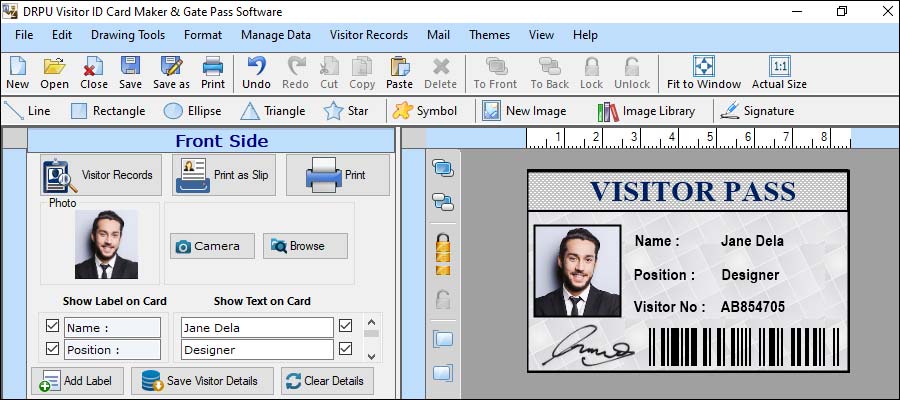
-
Centralized Database:
Visitor ID card software typically uses a centralized database to store visitor information. This allows you to create and manage visitor records for multiple locations within a single system. The software can organize and store data such as visitor names, contact details, photos, visit purposes, check-in/check-out times, and any other relevant information.
-
Customization and Branding:
Visitor ID card software often provides customization options to tailor the ID cards to each site's requirements. You can typically design and personalize the ID cards with specific logos, branding elements, colors, and additional information relevant to each location. This helps maintain a consistent and professional image across multiple sites.
-
Multi-Site Management:
Visitor ID card software often includes features that facilitate multi-site management. It allows you to set up and configure different locations or sites within the software, each with its own specific settings and requirements. This can include site-specific visitor policies, access control rules, customized ID card designs, and more.
-
User Roles and Permissions:
The software may offer user roles and permissions functionality, enabling you to assign different levels of access and control to staff members based on their responsibilities. This allows site administrators or managers to have control over their specific location or site, while still having centralized oversight and administration.
-
Reporting and Analytics:
Many visitor ID card software solutions offer reporting and analytics features. This allows you to generate reports on visitor statistics, trends, and activities across multiple sites. You can analyze the data to gain insights into visitor patterns, peak times, compliance, and security concerns, enabling you to make informed decisions and improvements across all locations.
-
Integration with Access Control Systems:
Depending on the software and the requirements of your sites, visitor ID card software can integrate with access control systems. This integration enables a seamless visitor management process, where the ID card can serve as an access credential, granting visitors the necessary permissions to enter restricted areas or specific sites within a larger complex.
Overall, visitor ID card software provides the flexibility and scalability to manage visitor information and ID card creation for multiple locations or sites. It streamlines the visitor management process, enhances security, and helps maintain a professional image across all the sites you operate.