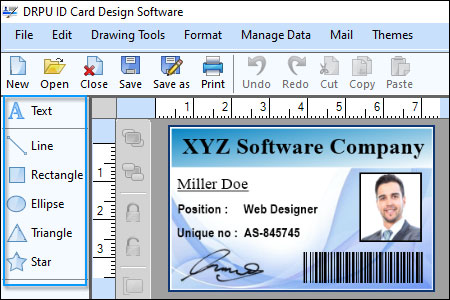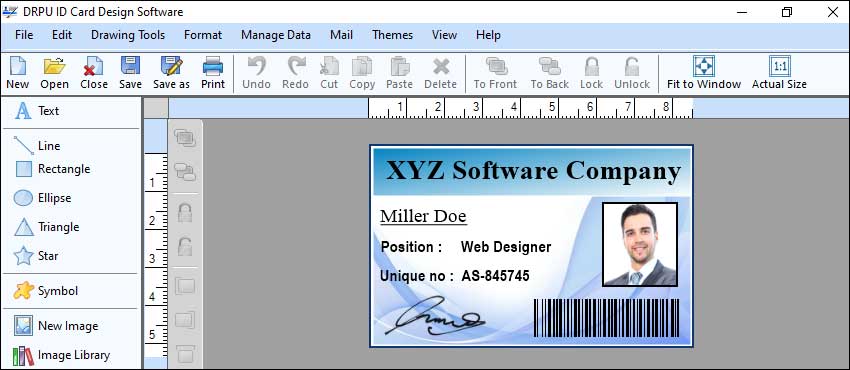📅 01/08/2023
/🕐 8 minutes
Here is a detailed explanation of how ID badge designing software typically works:
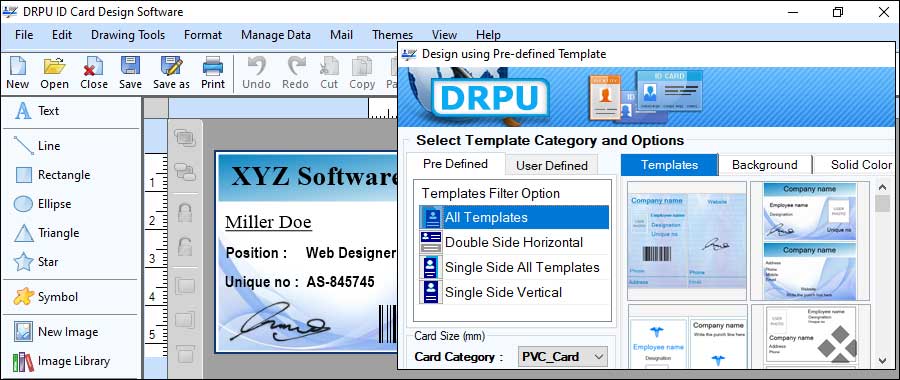
-
Template Selection:
The software typically offers a library of pre-designed templates that users can choose from. These templates serve as starting points for badge designs and provide a range of layouts, styles, and design elements. Users can browse through the template library and select a template that suits their needs or customize a template further to match their branding.
-
Database and Badge Management:
ID badge designing software often includes features for efficient database and badge management. Users can create and manage multiple databases within the software, search and filter records, and easily update badge information. The software may also allow users to store and access historical badge data for auditing or record-keeping purposes.
-
Customization Tools:
Once a template is selected or a blank canvas is chosen, users can start customizing the badge design. The software provides a variety of tools and options to modify the design elements. Users can customize colors, fonts, shapes, and backgrounds to match their organization's branding. They can also add images, logos, and other graphical elements to personalize the badges.
-
Photo Editing and Management:
If the badges include employee photos, the software provides photo editing tools. Users can crop, resize, adjust colors, and enhance the photos within the software. Some software may also offer facial recognition features to automatically align and center the photos on the badges. Additionally, the software may include a photo management system to store and retrieve photos securely.
-
Data Import and Integration:
ID badge designing software often includes data import and integration capabilities. Users can connect the software to their existing databases or import data from spreadsheets. This allows them to automatically populate the badges with relevant information such as names, titles, photos, and identification numbers. The software maps the imported data fields to the corresponding badge design elements, making it easy to generate multiple badges with consistent data.
-
Printing Options:
Once the badge design is finalized, the software provides options for printing the badges. Users can choose printing preferences such as single-sided or double-sided printing, adjust print quality, and select the appropriate card size. The software may offer print optimization features to maximize card usage and minimize wastage. Users can also preview the badges before printing to ensure they meet their expectations.
-
User Interface:
The software presents a graphical user interface (GUI) that allows users to interact with the application. The interface is designed to be intuitive and user-friendly, often resembling familiar graphic design software interfaces. It provides menus, toolbars, and panels where users can access various features and functions.
-
Security Features:
ID badge designing software often includes security features to enhance the authenticity and integrity of the badges. This can include options such as holographic overlays, watermarks, microtext, or UV printing. Users can add these security elements to the badge design to protect against counterfeiting or tampering.
-
Support and Export Options:
The software typically provides customer support options, such as technical support, user guides, tutorials, or a knowledge base. It may also offer export options to save the badge designs in various file formats, such as PDF, JPEG, or PNG, for sharing or archival purposes.