Greeting Card Maker: Create Custom Card Designs and Some Popular Options
⍟ Create Custom Greeting Card Designs for Different Occasions
Step-by-step guide on how to use greeting card maker software to create custom greeting card designs for different occasions and holidays:-
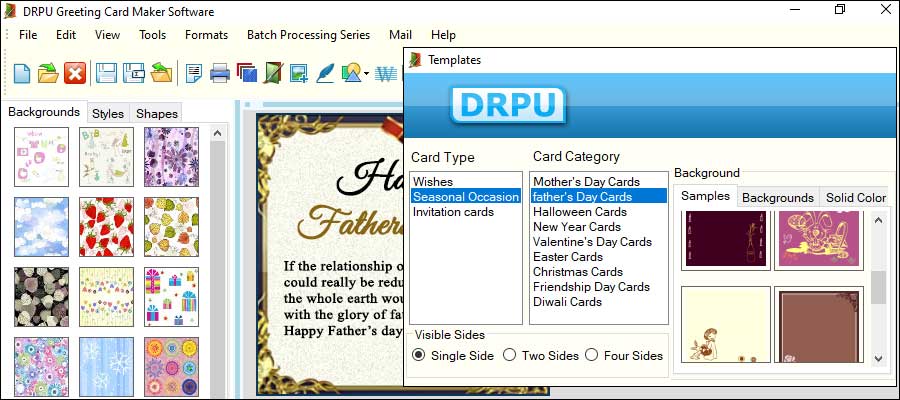
-
Choose a Theme and Occasion
The first step in creating a custom greeting card design is to choose a theme and occasion. Whether you are designing a card for a birthday, a wedding, a graduation, or any other type of event, it is important to choose a theme that is relevant to the occasion. For example, if you are designing a birthday card, you might want to choose a theme that is related to the recipient's interests or hobbies.
-
Select a Template
Once you have chosen a theme and occasion, the next step is to select a template. Greeting card maker software usually comes with a variety of pre-designed templates that you can use as a starting point for your design. These templates can save you time and effort in designing your card from scratch, and they can also give you inspiration for different design elements and layouts.
-
Add Graphics and Text
After selecting a template, you can start customizing your design by adding graphics and text. Greeting card maker software typically comes with a library of graphics and illustrations that you can use to enhance your design. You can also add your own graphics and images to personalize your card. When adding text to your card, it is important to choose a font that is legible and easy to read. You can also experiment with different font styles and sizes to create a unique and eye-catching design.
-
Customize the Layout
Once you have added graphics and text to your card, you can start customizing the layout. This involves adjusting the size and position of different elements on the card to create a balanced and aesthetically pleasing design. Greeting card maker software usually comes with tools that allow you to move, resize, and rotate different design elements to create the layout you want.
-
Preview and Print Your Design
After customizing your design, you can preview it to see how it will look when printed. Greeting card maker software usually has a preview feature that allows you to see a digital version of your card. You can also print a test copy of your design to ensure that it looks the way you want it to. If you are satisfied with your design, you can then print multiple copies to distribute to your recipients.
-
Share Your Design
Once you have printed your greeting card design, you can share it with your recipients in a variety of ways. You can hand-deliver your cards, mail them, or send them digitally via email or social media. Greeting card maker software usually allows you to export your design in a variety of formats, such as PDF, JPEG, or PNG, so you can easily share it with others.
In conclusion,Creating custom greeting card designs for different occasions and holidays using greeting card maker software can be a fun and rewarding process. By following these steps, you can design a card that is both aesthetically pleasing and effective at conveying your message or sentiment. Remember to choose a theme and occasion, select a template, add graphics and text, customize the layout, preview and print your design, and share it with your recipients. With the right tools and techniques, you can create professional-quality greeting card designs that are sure to delight your friends and family.
⍟ Greeting Card Maker Software, and what are Some Popular Options
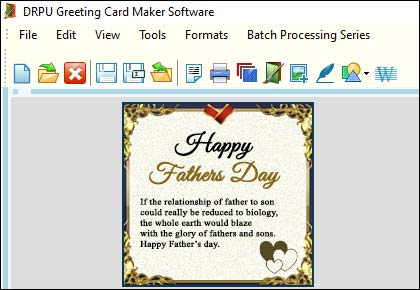
⯁ Greeting card maker software is a tool that allows users to create personalized greeting cards for various occasions such as birthdays, holidays, anniversaries, weddings, and more. It is a user-friendly and accessible way to design and create custom greeting cards without requiring specialized design skills or the need to hire a professional graphic designer.
⯁ These software programs provide users with templates, graphics, text-editing tools, and other design elements to create customized cards that are both aesthetically pleasing and effective at conveying their message or sentiment.
⯁ Creating custom greeting card designs for different occasions and holidays using greeting card maker software can be a fun and creative process. Whether you want to design a birthday card, a Christmas card, a Valentine's Day card, or any other type of greeting card, there are several steps you can follow to ensure your design is both aesthetically pleasing and effective at conveying your message or sentiment.
There are many options available in the market for greeting card maker software, each with its own unique features and functionalities.
Some of the most popular options and what makes them stand out:-
-
01 Canva
Canva is a popular online graphic design tool that can be used for creating greeting cards. It is a versatile tool that allows users to create designs using pre-built templates and design elements. Canva's interface is user-friendly, and its drag-and-drop functionality makes it easy to add design elements. Canva offers a free version, and a paid version with additional features like advanced text editing and design templates.
-
02 Adobe Spark
Adobe Spark is a user-friendly design software that can be used to create greeting cards. It offers a wide range of design templates, graphics, and fonts, making it easy for users to create personalized cards. Adobe Spark also provides users with various customization options, such as changing the background color or adding images. Adobe Spark has a free version, as well as a paid version that offers more advanced features.
-
03 Greetings Island
Greetings Island is a web-based greeting card maker software that offers a vast collection of card templates for various occasions. It is free to use and offers many customization options, such as changing the font, color, and background. Greetings Island also allows users to upload their images to create a personalized card. Additionally, users can share their creations on social media or print them directly from the website.
-
04 Print Creations
Print Creations is a desktop software that provides users with a wide range of templates and graphics to create personalized greeting cards. It allows users to customize the card design, such as changing the font, color, and adding images. Print Creations also provides advanced editing tools, such as color correction and retouching. It has a paid version that offers more templates and features, as well as a free trial version.
-
05 Fotor
Fotor is a web-based photo editing and design tool that can be used to create greeting cards. It offers a wide range of design templates, graphics, and fonts to choose from, making it easy for users to create custom cards. Fotor also provides advanced editing tools, such as color correction and retouching, to enhance the design. Fotor offers a free version, as well as a paid version with additional features.
-
06 Hallmark Card Studio
Hallmark Card Studio is a desktop software that offers a vast collection of templates and graphics for creating personalized greeting cards. It also provides users with different tools to customize the card design, such as changing the font, color, and adding images. Hallmark Card Studio has a paid version that offers more advanced features and design templates, as well as a free trial version.
-
07 Smilebox
Smilebox is an online card maker software that allows users to create personalized greeting cards using pre-built templates and design elements. It provides users with various customization options, such as changing the font, color, and background, and also allows users to add their photos to the card. Smilebox offers a free version, as well as a paid version with more design templates.
⍟ Create a Professional-Quality Greeting Card Design Using Greeating Card Maker Software Software
Creating a professional-quality greeting card design using greeting card maker software can seem daunting, especially if you do not have a background in design or art. However, with the right tools and guidance, anyone can create an impressive greeting card design that is both visually appealing and effectively communicates the intended message. Here are some tips on how to create a professional-quality greeting card design using greeting card maker software, even if you don't have a background in design or art.
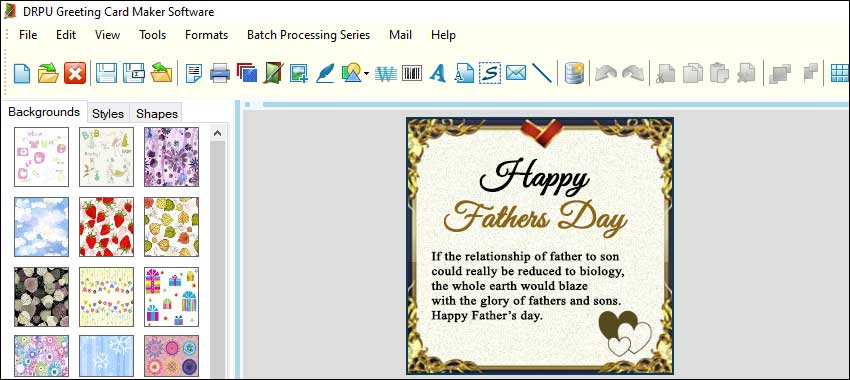
-
Start Designing
Before you start designing your greeting card, it is essential to have a clear idea of the message and purpose of your card. What is the occasion or event that you are creating the card for? What do you want to communicate to the recipient? Ensure that your greeting card is effective in communicating your intended message.
-
Choose Template
Most greeting card maker software comes with a variety of pre-designed templates and layouts that you can use as a starting point for your design. Choose a template or layout that fits your message and occasion, and then customize it to make it your own. Make sure the template you choose is appropriate for the occasion.
-
Use high-quality images
Using high-quality images and graphics is essential for creating a professional-looking greeting card design. Make sure the images and graphics you use are high-resolution and of good quality. If you are using your own images, make sure they are properly sized and edited before importing them into the software.
-
Appropriate color scheme
Choosing an appropriate color scheme is crucial for creating a professional-looking greeting card design. Use colors that complement each other and reflect the tone. Stick to a maximum of three or four colors to keep your design simple and visually appealing.
-
Use readable fonts
Using readable fonts is essential for creating a professional-looking greeting card design. Choose a font that is easy to read and fits the style you want to convey. Stick to one or two fonts to keep your design simple and visually appealing.
-
Add personal touches
Adding personal touches is a great way to make your greeting card design stand out and feel more personal. Consider adding a personal message, a photo, or a signature to the card to make it feel more authentic and heartfelt.
-
Keep it simple
Keeping your design simple is essential for creating a professional-looking greeting card. Stick to a maximum of three or four colors, one or two fonts, and a clean and straightforward layout. Avoid cluttering the card with too many graphics or text, as this can make the design look busy and confusing.
-
Preview and print :
Before you print your greeting card design, preview it to make sure everything looks good and is aligned correctly. Check the spelling and grammar of your text and make sure all images and graphics are properly sized and placed. Once you are satisfied with your design, print it on high-quality paper or cardstock for the best results.
In conclusion, creating a professional-quality greeting card design using greeting card maker software can be done by following these tips. Remember to start with a clear idea of your message and purpose, choose a template or layout that fits your message and occasion, use high-quality images and graphics, choose an appropriate color scheme, use readable fonts, add personal touches, keep it simple, and preview and print your design. With these tips, anyone can create a visually appealing and effective greeting card design, even if they don't have a background in design or art.
👤 Digital Deeper
📅
🕔 10 Minutes