Business Card Maker Software: Features, Custom Card Creation, and Best Practices
When Choosing a Business Card Maker Software, it is essential to look for a user-friendly interface, a wide range of design templates, customization options, print and export options, integration with other tools, AI-assisted design, voice-activated commands, and mobile app support. By selecting a software that includes these features, you can ensure that you create a unique and professional-looking business card design that represents your brand and helps you stand out from the competition.
Features of Business Card Maker Software
When it comes to choosing a business card maker software, there are several important features to consider. The following are some of the features that you should look for when choosing a business card maker software:
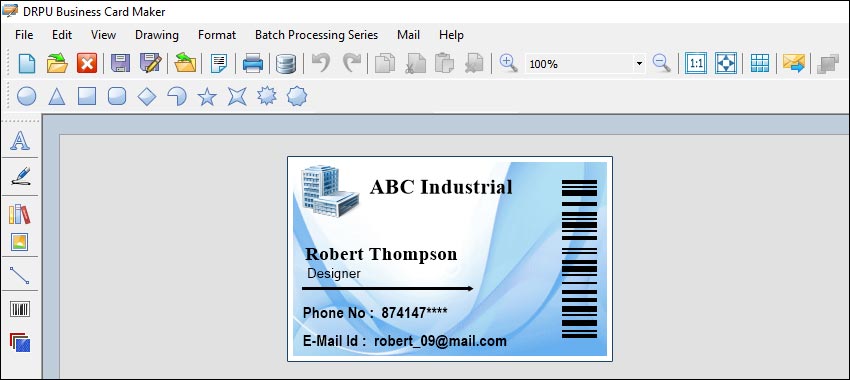
-
User-Friendly Interface:
One of the most important features to look for when choosing a business card maker software is a user-friendly interface. The software should be easy to navigate, with intuitive menus and tools. This will help you to create your business cards quickly and efficiently, without having to spend time figuring out how to use the software.
-
Design Templates:
Another important feature to look for when choosing a business card maker software is a wide range of design templates. The software should offer a variety of design templates that you can choose from, to ensure that your business card is unique and stands out from the rest. Some software options, such as Canva, offer a vast library of customizable templates that you can use to create your design. Other options, such as Adobe Spark, allow you to start with a blank canvas and create your design from scratch.
-
Customization Options:
The ability to customize your business card is another important feature to look for when choosing a business card maker software. The software should offer a range of customization options, such as the ability to add logos, images, and contact information. You should also be able to choose from a variety of font styles and sizes, and adjust the color scheme to match your branding.
-
Print and Export Options:
Another important feature to consider is the ability to print or export your business card design. The software should offer a variety of print options, including the ability to print your design in different formats and sizes. You should also be able to export your design in different file formats, such as PDF or PNG, to share with others or use for online purposes.
-
Integration with Other Tools:
Integration with other tools is another important feature to consider when choosing a business card maker software. The software should be able to integrate with other tools that you use, such as social media platforms or email marketing software. This will help you to streamline your workflow and make it easier to share your business card with others.
-
AI-Assisted Design:
Some business card maker software options, such as Logojoy, use artificial intelligence to assist with the design process. AI-assisted design can help you to create a unique and professional-looking business card design quickly and easily. The software uses algorithms and machine learning to analyze your preferences and generate design options based on your input.
-
Voice-Activated Commands:
Voice-activated commands are a relatively new feature that some business card maker software options, such as Cardworks, offer. With voice-activated commands, you can use your voice to input text and make other design changes to your business card. This feature can help to streamline the design process and save time.
-
Mobile App Support:
Mobile app support is another important feature to consider when choosing a business card maker software. The software should offer a mobile app that you can use to create and edit your business card design on-the-go. This feature is particularly important if you frequently travel or attend networking events, where you may need to create a business card quickly.
Create Custom Business Card Designs
Creating custom business card designs using business card maker software is a straightforward process. The following are the steps that you can follow to create custom business card designs using business card maker software:
-
❖ Choose a Template
The first step in creating a custom business card design is to choose a template that best fits your needs. The software should offer a variety of templates to choose from. You can select a template that is already designed to your liking and customize it to suit your brand.
-
❖ Add your Logo and Branding
The next step is to add your logo and branding to the business card design. You should be able to upload your logo and choose the colors that match your brand. You can also customize the font, size, and style to create a design that best represents your brand.
-
❖ Add Text and Contact Information
After adding your branding, you can add your contact information to the business card design. This includes your name, job title, company name, phone number, email address, and website URL. You can also add additional information such as your social media handles.
-
❖ Customize the Design
Once you have added your logo and contact information, you can further customize the business card design. You can change the background color or add a pattern or texture to the design. You can also adjust the layout, size, and placement of the card elements to create a unique design.
-
❖ Preview and Test Print
After customizing the design, it is important to preview and test print the business card design before finalizing it. This will ensure that the design looks as expected and that there are no errors or issues with the printing.
-
❖ Save and Export
Finally, once you are satisfied with the design, you can save and export the design. The software should offer a variety of export options, such as PDF or PNG, which you can use to print the business cards or share them digitally.
Here are some tips that can help you create custom business card designs using business card maker software:
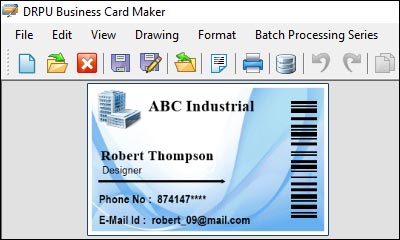
-
❖ Keep it Simple
When designing your business card, keep it simple and avoid clutter. Stick to a few key elements, such as your logo, contact information, and branding colors. This will make the design easy to read and understand.
-
❖ Use High-Quality Images and Graphics
Use high-quality images and graphics in your business card design. This will help to create a professional and polished look. Avoid using low-resolution images or graphics as they may appear blurry or pixelated when printed.
-
❖ Match the Design to your Brand
Ensure that the design matches your brand identity. Use your branding colors and fonts, and ensure that the design reflects the personality of your brand.
-
❖ Follow the Printing Guidelines
Follow the printing guidelines provided by the software or the printing service you plan to use. This will help to ensure that the business cards are printed correctly and that the design appears as expected.
-
❖ Don't be Afraid to Experiment
Don't be afraid to experiment with different design options. Use different colors, fonts, and layouts to create a unique and memorable design that stands out from the competition.
❐ In Conclusion, creating custom business card designs using business card maker software is a simple and straightforward process. By choosing a template, adding your logo and branding, adding your contact information, customizing the design, previewing and testing the design, and saving and exporting the design, you can create a unique and professional-looking business card design that represents your brand. Remember to follow the tips above to ensure that your design looks great and stands out from the competition.
The Best Practices for Designing Business Cards
Designing business cards for print using business card maker software requires careful attention to detail to ensure that the final product is both visually appealing and functional. The following are some best practices for designing business cards for print using business card maker software:
-
➜ Choose the Right Size:
Before you begin designing your business card, you need to select the right size. The standard size for a business card is 3.5 inches by 2 inches. Choosing the right size will ensure that your card fits easily into a wallet or cardholder.
-
➜ Use High-Quality Images:
When designing your business card, it's important to use high-quality images. Low-quality images can appear blurry or pixelated when printed, which can make your card look unprofessional. Make sure that all images are at least 300 dpi (dots per inch) to ensure that they print clearly.
-
➜ Consider the Bleed:
The bleed is the area around the edge of your business card design that will be trimmed off during the printing process. To avoid having a white border around your card, you should extend your design to include a bleed of at least 0.125 inches on all sides.
-
➜Use Legible Fonts:
When choosing fonts for your business card, it's important to choose legible fonts that are easy to read. Avoid using fonts that are too small or too decorative, as they can be difficult to read. Stick to simple, clean fonts that are easy to read at a glance.
-
➜ Keep it Simple:
When designing your business card, it's important to keep it simple. Avoid cluttering the design with too much text or graphics. Stick to the essentials, such as your name, title, company name, and contact information.
-
➜ Use Color Wisely:
Color can be an effective tool in creating a memorable business card design. However, it's important to use color wisely. Stick to a color scheme that matches your branding, and avoid using too many colors, which can make your design look busy and overwhelming.
-
➜ Use the Right File Format:
When saving your business card design, it's important to use the right file format. Most printers prefer to receive files in PDF format, as it ensures that the design will look the same regardless of the software or printer used to open it.
-
➜ Preview and Test Print:
Before sending your business card design to the printer, it's important to preview and test print it. This will ensure that the design looks as expected and that there are no errors or issues with the printing.
-
➜ Use a Professional Printing Service:
Finally, it's important to use a professional printing service to print your business cards. A professional printer can ensure that your cards are printed with high-quality ink and paper, and can also offer additional finishing options, such as gloss or matte finishes, to give your cards a professional look and feel.
👤 Techsavvy
📅
🕔 9 Minutes