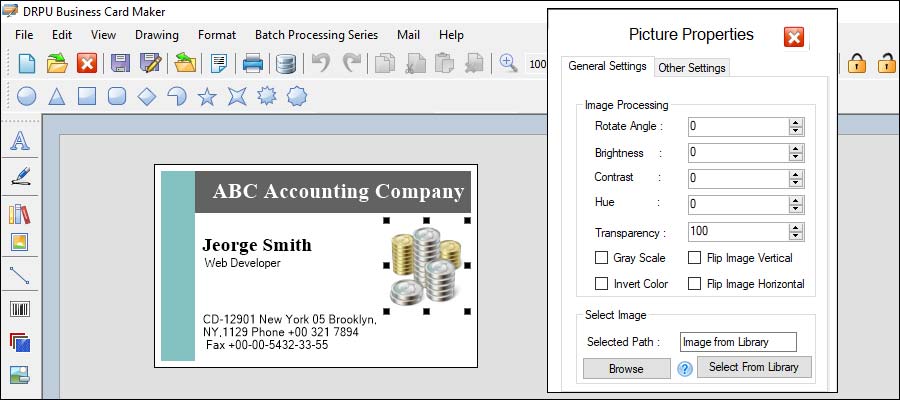
Images are a powerful design element that can convey a lot of information about your business in a single glance. When using images in your business card design, it's important to choose images that are relevant to your brand and visually appealing to your target audience.
Here are some tips for using images effectively in business card maker software:
-
Use high-quality images: Low-quality images can detract from the overall look and feel of your business card. Be sure to use high-quality images that are clear, sharp, and visually appealing.
-
Keep it simple: Don't overload your business card with too many images. Instead, choose one or two images that represent your brand and message effectively.
-
Use relevant images: Choose images that are relevant to your brand and industry. For example, if you're a graphic designer, you may want to use an image of a pencil or a computer mouse.
-
Consider using a logo: If you have a logo, consider using it as the primary image on your business card. A well-designed logo can communicate a lot about your brand in a single glance.
Text is another important design element that can help communicate your brand's message effectively. When using text in your business card design, it's important to choose fonts and typography that are easy to read and visually appealing.
Here are some tips for using text effectively in business card maker software:
-
Choose readable fonts: When selecting fonts for your business card, choose fonts that are easy to read. Avoid using overly stylized or decorative fonts that may be difficult to read.
-
Keep it simple: Don't overload your business card with too much text. Instead, focus on using the most important information, such as your name, title, and contact information.
-
Use hierarchy: Use hierarchy to guide the viewer's eye through the information on your business card. Use larger fonts for important information and smaller fonts for less important information.
-
Choose colors carefully: Use colors that are easy to read and visually appealing. Avoid using colors that clash or make the text difficult to read.
Colors are a powerful design element that can communicate a lot about your brand's message and values. When using colors in your business card design, it's important to choose colors that are relevant to your brand and visually appealing to your target audience.
Here are some tips for using colors effectively in business card maker software:
-
Choose a color scheme: Choose a color scheme that represents your brand's message and values. Consider using your brand's primary colors as the primary color scheme for your business card.
-
Use contrast: Use contrasting colors to make important information stand out. For example, use a dark font on a light background or a light font on a dark background.
-
Keep it simple: Don't overload your business card with too many colors. Instead, choose one or two primary colors and use them consistently throughout your design.
-
Use color psychology: Consider the psychological effects of color when choosing colors for your business card. For example, blue is often associated with trust and reliability, while red is associated with energy and excitement.
Make Sure Your Business Card Designs are Accessible for All Users
Accessibility is an important aspect of design, and it is essential to ensure that your business card designs are accessible for all users. Accessible design is a design that accommodates users with various disabilities and impairments, such as vision or hearing loss, color blindness, or mobility issues.
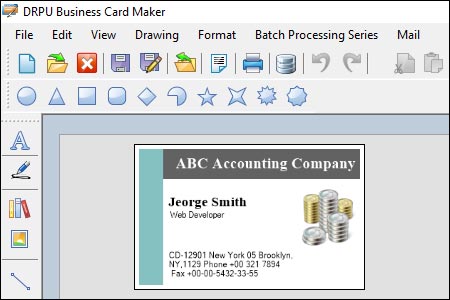
-
Use Clear and Legible Fonts
Using clear and legible fonts is crucial to ensure that your business card design is accessible for users with vision impairments. Choose fonts that are easy to read, with clear letterforms and adequate spacing between letters. Avoid using overly decorative or stylized fonts that may be difficult to read.
In addition, use a font size that is large enough for users with visual impairments to read comfortably. A font size of at least 12 points is recommended for printed materials.
-
Provide Sufficient Color Contrast
Providing sufficient color contrast is important to ensure that your business card design is accessible for users with color vision deficiencies. Choose colors with a high contrast ratio, such as black and white, or dark and light colors.
Ensure that there is sufficient contrast between the text and background color. A minimum contrast ratio of 4.5:1 is recommended for small text and 3:1 for larger text.
-
Use Alternative Text for Images
Using alternative text for images is essential to ensure that your business card design is accessible for users with vision impairments. Alternative text is a description of an image that can be read by screen readers or other assistive technology.
When using images in your business card design, be sure to include alternative text that describes the content and purpose of the image.
-
Consider The Layout and Formatting
Consider the layout and formatting of your business card design to ensure that it is accessible for users with mobility impairments or those who use assistive technology. Use a simple and straightforward layout that is easy to navigate.
Ensure that there is adequate spacing between text and images to avoid overcrowding. Use headings and subheadings to organize information and make it easier to read.
-
Provide Contact Information in Multiple Formats
Provide contact information in multiple formats to ensure that it is accessible for all users. This can include providing a phone number, email address, and physical address.
Consider providing this information in multiple formats, such as printed text, braille, or audio format, to accommodate users with different needs.
-
Test Your Design With Assistive Technology
Testing your design with assistive technology is crucial to ensure that it is accessible for all users. Use screen readers, voice recognition software, and other assistive technology to test your design and identify any issues.
Make necessary adjustments to ensure that your design is accessible for users with various disabilities and impairments.
In conclusion, making sure your business card designs are accessible for all users is crucial to ensure that your brand message is clear and professional. By using clear and legible fonts, providing sufficient color contrast, using alternative text for images, considering the layout and formatting, providing contact information in multiple formats, and testing your design with assistive technology, you can create a business card design that is accessible for all users and represents your brand message effectively.