Ensure Your Business Card Design is Compatible with Different Printing Methods and Equipment
Some important factors to consider when designing a business card that is compatible with different printing methods and equipment:-
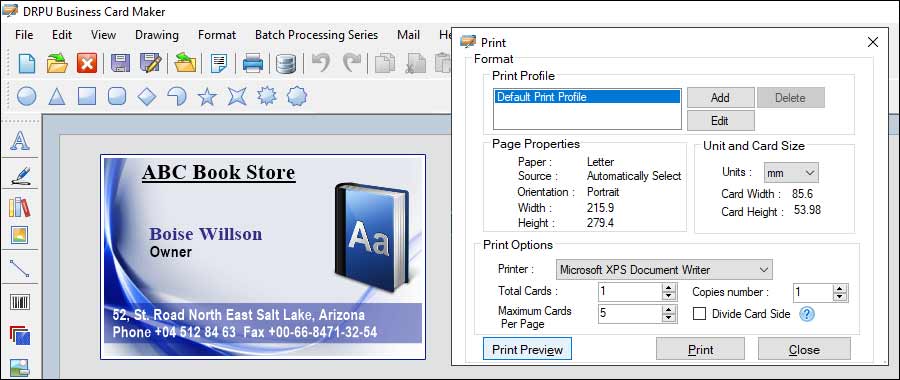
-
Understand the Printing Method: The first step in ensuring compatibility of business card design with different printing methods is to understand the printing process. There are several printing methods commonly used for business cards, including digital, offset, letterpress, and screen printing. Each method has its own unique characteristics, such as resolution, color accuracy, and texture, which can affect the final output of the business card.
-
Use CMYK Color Mode: When designing a business card, it's important to use the CMYK color mode instead of RGB. RGB is a color mode commonly used for digital displays, but it's not suitable for printing. CMYK stands for cyan, magenta, yellow, and black, and is the color model used for printing. It's important to use the correct color mode to ensure that the colors on the screen accurately reflect what will be printed on the business card.
-
Use Vector Graphics: Vector graphics are graphics that are created using mathematical equations, rather than pixels. They are scalable and can be resized without losing quality. When designing a business card, it's a good idea to use vector graphics for logos and other important design elements. Vector graphics can help ensure that the final printed business card looks sharp and professional, regardless of the size of the printed card.
-
Consider Paper Stock and Finishes: Different printing methods and equipment may require different types of paper stock and finishes. It's important to consider the printing method and equipment when selecting paper stock and finishes for the business card. For example, offset printing may require a different type of paper stock than digital printing. Additionally, some finishes, such as UV coating, may not be compatible with all printing methods.
-
Get a Proof: Before finalizing the business card design, it's a good idea to get a proof from the printing company. A proof is a sample of the final printed product that allows the designer to check for errors and make any necessary adjustments. Getting a proof can help ensure that the final printed business card looks exactly as intended.
-
Use High-Quality Images: When including images in a business card design, it's important to use high-quality images that are at least 300 dpi (dots per inch). Images that are too low in resolution may appear pixelated or blurry when printed. Using high-quality images can help ensure that the final printed business card looks sharp and professional.
-
Consider Bleed and Margins: Bleed refers to the area of a design that extends beyond the edge of the finished product. When designing a business card, it's important to include a bleed area to ensure that the design extends all the way to the edge of the final printed card. Margins refer to the area of the design that is intended to be left blank. It's important to consider the margins when designing the business card to ensure that important information, such as text or logos, is not cut off during the printing process.
Tips and Tricks for Designing Business Card That is Both Functional and Aesthetically Pleasing
Designing a business card that is both functional and aesthetically pleasing can be challenging, but with the right tools and techniques, it's possible to create a design that stands out and effectively communicates your brand identity. Some tips and tricks for designing a business card using business card designer software:-
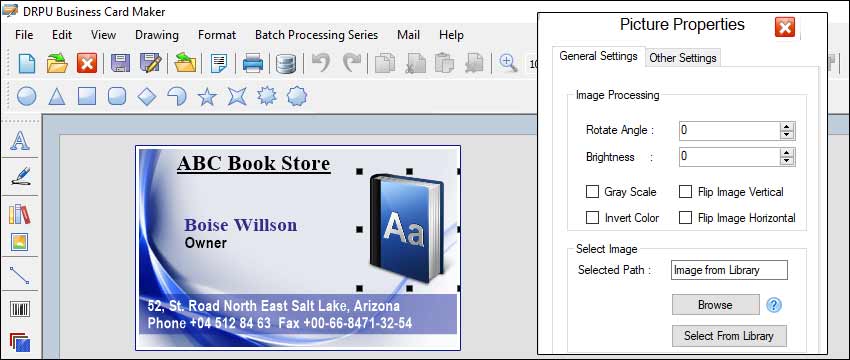
-
Use High-Quality Images and Graphics
When designing a business card, it's important to use high-quality images and graphics to ensure that the design looks professional and visually appealing. This includes using high-resolution images and graphics that are free from pixelation and distortion.
-
Keep the Design Simple and Clean
A business card should be easy to read and understand, so it's important to keep the design simple and clean. This includes using a clear font and layout that is easy to read, as well as limiting the number of colors and graphics used in the design.
-
Choose Colors Wisely
The colors used in a business card design can have a significant impact on its effectiveness, so it's important to choose colors wisely. This includes using colors that are consistent with your brand identity and that complement each other well.
-
Use White Space
White space, or negative space, refers to the empty areas of a design. By using white space effectively, you can create a design that is both visually appealing and easy to read. This includes using white space to separate different elements of the design and to create a sense of balance and harmony.
-
Consider the Printing Process
When designing a business card, it's important to consider the printing process that will be used to produce the final product. This includes choosing a printing method that is appropriate for the design and using colors and graphics that are compatible with the printing process.
-
Use Templates and Elements
Business card designer software often includes templates and design elements that can be used to speed up the design process and improve efficiency. This includes using pre-designed templates and elements to create a layout that is both functional and aesthetically pleasing.
-
Test and Validate the Design
Testing and validating the design is an important step in ensuring that it effectively communicates your brand identity and resonates with your target audience. This includes gathering feedback from your target audience and making design adjustments as needed to improve the overall effectiveness of the design.
In conclusion, designing a business card that is both functional and aesthetically pleasing requires careful consideration of the design elements, including images and graphics, colors, layout, and printing process. By using high-quality images and graphics, keeping the design simple and clean, choosing colors wisely, using white space effectively, considering the printing process, using templates and design elements, and testing and validating the design, you can create a business card that effectively communicates your brand identity and resonates with your target audience.