Windows SMS software is a type of software designed to enable users to send and receive text messages using a Windows-based computer. This software is particularly useful for businesses and organizations that need to communicate with customers or employees via SMS text messaging.

In this article, we will explore Windows SMS software in greater detail, including its features, benefits, and how it works.
Windows SMS software is a program that runs on a Windows-based computer and allows users to send and receive SMS text messages. It is typically used by businesses and organizations that need to communicate with customers or employees via text message.
Windows SMS software typically works by connecting to an SMS gateway, which is a service that enables SMS messages to be sent and received over the internet. When a user sends an SMS message using Windows SMS software, the message is first sent to the SMS gateway, which then forwards the message to the recipient's mobile device.
Windows SMS software typically includes a range of features that make it easier for users to send and receive text messages. Some of the most common features of Windows SMS software include:
-
📱 Contact Management:
Windows SMS software often includes a contact management system that allows users to organize and manage their contacts. This can include features like the ability to import and export contact lists, create groups, and add notes or tags to contacts.
-
📩 Message Templates:
Many Windows SMS software programs include a range of pre-written message templates that users can use to quickly compose and send messages. This can save time and make it easier to send messages with a consistent tone and style.
-
⏲ Scheduling:
Windows SMS software often includes a scheduling feature that allows users to schedule messages to be sent at a later time or date. This can be useful for businesses that want to send messages at specific times, such as reminders for appointments or events.
-
📈 Reporting:
Windows SMS software may include reporting features that allow users to track the success of their SMS campaigns. This can include metrics like delivery rates, open rates, and click-through rates.
-
🧩 Integrations:
Many Windows SMS software programs can integrate with other software systems, such as customer relationship management (CRM) software or marketing automation platforms. This can make it easier to manage SMS campaigns and track results.
Working of Windows SMS Software
Windows SMS software allows users to send and receive SMS messages from their computer. It typically operates through a combination of hardware and software components, including a modem, SIM card, and messaging software. In this response, we'll explore how Windows SMS software works, from the hardware to the software layers.
-
Hardware Components
The first component of Windows SMS software is the hardware. The hardware components required for SMS messaging on a Windows computer include a modem and a SIM card. A modem is a device that enables communication between the computer and the wireless network, and the SIM card is a small chip that stores the user's phone number and other information.
When a user sends an SMS message through their computer, the messaging software sends the message to the modem, which then communicates with the wireless network to send the message to the recipient's phone. When a user receives an SMS message on their computer, the modem receives the message from the wireless network and sends it to the messaging software, which displays it on the user's screen.
-
Software Components
The second component of Windows SMS software is the software. The software components required for SMS messaging on a Windows computer include a messaging software and a driver for the modem.
The messaging software allows users to compose and send SMS messages, as well as receive and view incoming messages. The messaging software typically provides a user interface for composing and sending messages, displaying incoming messages, and managing contacts.
The driver for the modem is software that enables the computer to communicate with the modem. The driver typically comes with the modem or is available for download from the manufacturer's website. The driver software is installed on the computer, allowing it to recognize and communicate with the modem.
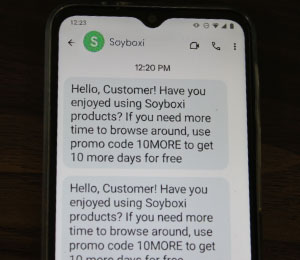
To send an SMS message using Windows SMS software, the user typically opens the messaging software, creates a new message, enters the recipient's phone number or selects a contact from their address book, and enters the message text. The messaging software then sends the message to the modem, which communicates with the wireless network to send the message to the recipient's phone.
When a user receives an SMS message on their computer, the modem receives the message from the wireless network and sends it to the messaging software, which displays it on the user's screen. The messaging software typically alerts the user with a notification or sound when a new message is received.
Windows SMS software typically offers a range of features and limitations that vary depending on the specific software and hardware components used. Some common features of Windows SMS software include:
-
Sending and receiving SMS messages:
The primary feature of Windows SMS software is the ability to send and receive SMS messages from a computer system or laptop.
-
Contact management:
Many Windows SMS software programs allow users to manage their contacts, including adding and editing contact information and organizing contacts into groups.
-
Compatibility:
Windows SMS software may be compatible with certain wireless networks, devices, and carriers but may not work with some other different systems.
-
Message templates:
Some Windows SMS software programs offer predefined message templates that users can use to quickly compose attractive messages.
-
Message history:
Most Windows SMS software programs keep a history of sent and received messages, allowing users to review their message history.
-
Character limits:
SMS messages are typically limited to 160 characters, and some Windows SMS software programs may have additional character limits.
-
Message scheduling:
Some Windows SMS software programs allow users to schedule messages to be sent at a later time.
In terms of limitations, Windows SMS software may be limited by the capabilities of the modem and wireless network being used. For example, some modems may only support certain frequencies or data rates, and some wireless networks may have limited coverage or signal strength in certain areas.
Benefits of using Windows SMS software
Windows SMS software provides numerous benefits for individuals and businesses who want to communicate effectively and efficiently through SMS messaging. In this response, some of the key benefits of using Windows SMS software are:-
-
Convenience and Efficiency
One of the primary benefits of using Windows SMS software is the convenience and efficiency it provides. Rather than having to use a separate device or application to send and receive SMS messages, users can manage all their SMS communications from their computer. This saves time and eliminates the need to switch between different devices or applications.
-
Cost-Effective
Using Windows SMS software can be a cost-effective solution for businesses that need to send large volumes of SMS messages. Many Windows SMS software programs offer affordable pricing plans that allow businesses to send SMS messages at a fraction of the cost of traditional text messaging services.
-
Increased Productivity
Windows SMS software can increase productivity by streamlining communication and reducing the time spent managing SMS messages. For example, by using message templates and contact lists, users can quickly compose and send messages without having to type out each message individually. Additionally, many Windows SMS software programs allow users to schedule messages in advance, which can be useful for time-sensitive messages or reminders.
-
Better Customer Engagement
SMS messaging is an effective way to engage with customers and build stronger relationships. By using Windows SMS software, businesses can easily send personalized messages to their customers, such as appointment reminders, order confirmations, and promotional offers.
-
Improved Communication
Windows SMS software can improve communication between team members and departments within a business. By using group messaging and contact lists, team members can easily collaborate and communicate important information. Additionally, SMS messaging is often more effective than email or phone calls for reaching team members who are on the go or working remotely.
-
Integration with Other Software
Many Windows SMS software programs integrate with other software applications, such as customer relationship management (CRM) systems or marketing automation software. This allows businesses to easily incorporate SMS messaging into their overall marketing and communication strategies.
-
Real-Time Communication
SMS messaging is a real-time communication channel, allowing users to quickly and easily send and receive messages. This can be particularly useful in situations where immediate communication is necessary, such as in emergencies or time-sensitive business transactions.
-
Improved Message Tracking
Windows SMS software typically provides detailed message tracking and reporting capabilities. This allows businesses to track the delivery status of each message, monitor message responses, and analyze message engagement rates. This information can be used to improve future messaging strategies and increase the effectiveness of SMS campaigns.
Overall, Windows SMS software provides a convenient, cost-effective, and efficient way for businesses and individuals to send and receive SMS messages. By using Windows SMS software, businesses can improve productivity, engage with customers, and streamline communication. With a wide range of features and benefits, Windows SMS software is an excellent solution for businesses looking to incorporate SMS messaging into their overall communication strategies.