-
User-Friendly Interface:
The software should have a user-friendly interface that is easy to navigate and use. This includes features such as easy message composition, message scheduling, contact management, and message templates.
-
Message Templates:
Message templates can save users time by allowing them to quickly send pre-written messages. The software should provide a wide range of message templates that can be easily customized for different use cases.
-
Message Scheduling:
Message scheduling allows users to set up SMS messages in advance for specific dates and times. This is particularly useful for time-sensitive messages and reminders. The windows sms software should provide an easy-to-use scheduling interface that allows users to set up messages quickly and efficiently.
-
Security and Privacy:
The software should provide strong security and privacy features to protect user data and ensure compliance with regulations, such as the General Data Protection Regulation (GDPR) and the Telephone Consumer Protection Act (TCPA). This includes features such as secure login, encryption, and data protection measures.
-
Delivery Reports:
Delivery reports provide the complete information about the status of each SMS message, including whether it was successfully delivered or not. The software should provide detailed delivery reports that allow users to track the delivery status of each message and monitor message engagement rates.
-
Contact Management:
The ability to manage contacts is essential for effective SMS messaging. The software should allow users to import, export, and organize contacts in a user-friendly manner. Additionally, contact management should include the ability to segment contacts into groups for more targeted messaging.
-
Customer Support:
The windows sms software should provide excellent customer support to ensure that users can quickly and easily resolve any issues that may arise. This includes features such as live chat, phone support, email support, and online documentation.
-
Multi-User Support:
Multi-user support allows multiple users to access and use the Windows SMS software simultaneously. The software should provide a user-friendly interface for managing multiple users at a time and assigning different permissions and access levels.
-
Two-Way Messaging:
Two-way messaging allows users or customers to receive and respond to SMS messages. This is particularly useful for customer service, feedback, and support applications. The software should provide a user-friendly interface for two-way messaging that allows users or customers to easily respond to messages.
-
Integration With Other Software:
The ability to integrate with other software applications, such as customer relationship management (CRM) systems, is important for businesses that use SMS messaging. The software should provide a wide range of integration options that allow users to easily incorporate SMS messaging into their existing workflows.
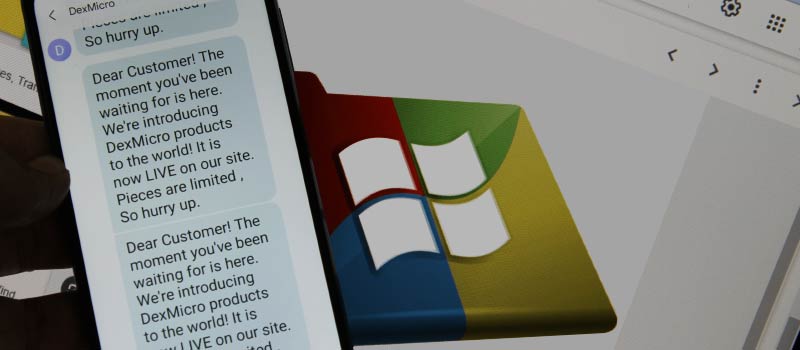
📝Conclusion: In conclusion, when selecting Windows SMS software, it is important to consider features such as a user-friendly interface, contact management, message templates, message scheduling, delivery reports, two-way messaging, multi-user support, integration with other software, security and privacy, and customer support. By selecting software that includes these features, businesses and individuals can ensure that they have a powerful and efficient SMS messaging solution that meets their specific needs.
Choose The Right Windows SMS Software
SMS (Short Message Service) software is a tool that allows businesses to send and receive text messages to their customers and employees. Windows SMS software is a type of SMS software that is designed to run on the Windows operating system. Choosing the right Windows SMS software for your business needs can be a daunting task. Some important factors that you should consider when choosing Windows SMS software:-
-
Features: The first thing to consider when choosing Windows SMS software is the features that the software offers. The features that you need will depend on your business needs. Some of the most common features of Windows SMS software include the ability to send and receive SMS messages, the ability to schedule messages, the ability to send messages to a group of people, and the ability to track the delivery of messages.
-
Ease of Use: The second thing to consider when choosing Windows SMS software is the ease of use. The software should be easy to install and use. It should also have a user-friendly interface that is easy to navigate. The easier the software is to use, the less time your staff will need to spend learning how to use it.
-
Integration: The third thing to consider when choosing Windows SMS software is integration. The software should integrate with other software that you use in your business. For example, if you use a CRM (customer relationship management) system, the SMS software should be able to integrate with it. This will allow you to send SMS messages to your customers directly from your CRM system.
-
Cost: The fourth thing to consider when choosing Windows SMS software is the cost. The software should be affordable and provide good value for money. Some software providers charge a monthly fee, while others charge a one-time fee. You should also consider the cost of sending SMS messages. Some providers charge per message, while others offer a flat rate.
-
Security: The fifth thing to consider when choosing Windows SMS software is security. The software should be secure and protect the privacy of your customers' data. It should also comply with industry standards for data protection, such as GDPR (General Data Protection Regulation) and CCPA (California Consumer Privacy Act).
-
Customer Support: The sixth thing to consider when choosing Windows SMS software is customer support. The software provider should offer good customer support. This will ensure that you can get help if you run into any issues with the software. The provider should offer multiple support channels, such as phone, email, and live chat.
-
Reputation: The seventh thing to consider when choosing Windows SMS software is the reputation of the software provider. You should choose a provider that has a good reputation in the industry. You can read reviews online to get an idea of what other users think of the software.
-
Scalability: The eighth thing to consider when choosing Windows SMS software is scalability. The software should be scalable and able to handle an increasing number of SMS messages as your business grows. It should also be able to handle a large number of users if you have a large staff.
-
Customization: The ninth thing to consider when choosing Windows SMS software is customization. The software should be customizable to meet your business needs. You should be able to customize the messages that you send, as well as the frequency of the messages.
-
Analytics: The tenth thing to consider when choosing Windows SMS software is analytics. The software should provide analytics that allow you to track the success of your SMS campaigns. You should be able to see metrics such as open rates, click-through rates, and conversion rates.
Download and Install Bulk SMS Software
📝 Conclusion:When choosing Windows SMS software for your business needs, you should consider the features, ease of use, integration, cost, security, customer support, reputation, scalability, customization, and analytics.
Windows SMS Software Can be Integrated With Other Business Systems
➦ Windows SMS software can be integrated with other business systems or applications. Integration is an important factor to consider when choosing Windows SMS software as it allows you to streamline your business operations and automate your workflows.
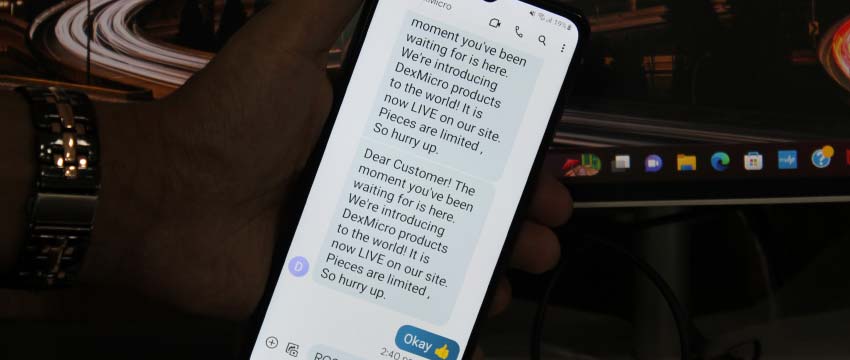
➦ Some different ways in which Windows SMS software can be integrated with other business systems or applications are:-
📝Conclusion: Windows SMS software can be integrated with a variety of business systems and applications to improve your business operations and automate your workflows. By integrating your SMS software with your other software systems, you can save time, improve your customer engagement, and provide better customer support.