
-
There are several ways to send PC to mobile SMS messages. One of the most common methods is through a web-based SMS service. These services allow users to log in to a web portal, compose a message, and send it to a recipient's mobile device. Some web-based SMS services are free, while others charge a fee based on the number of messages sent or the number of recipients.
-
Another method for sending PC to mobile SMS is through an email-to-SMS gateway. This allows users to send an email message to a special email address associated with the recipient's mobile phone number. The message is then converted into an SMS message and delivered to the recipient's mobile device.
-
PC to mobile SMS is often used by businesses for marketing and customer communication purposes. It allows them to send bulk messages to a large number of customers or clients without the need for a mobile phone. This can be a cost-effective way to communicate with customers, as SMS messages have a high open rate and can be delivered quickly.
-
PC to mobile SMS can also be used for personal communication. For example, if someone is traveling abroad and doesn't want to pay for international SMS charges, they can use a PC to mobile SMS service to send messages to friends and family back home.
Send SMS Messages From PC to Mobile Phone
Sending SMS messages from a PC to a mobile phone is a convenient and cost-effective way to communicate with customers, clients, and other contacts. It allows you to send large volumes of text messages quickly and efficiently, without having to use your mobile device. Different methods and tools available to send PC to mobile SMS messages:-
Online SMS services are web-based platforms that allow users to send and receive SMS messages from their PC or mobile devices. These services typically require a user account and charge a fee based on the number of messages sent or a subscription plan.
To send SMS messages using an online SMS service, follow these steps:
-
Create an account with the online SMS service provider of your choice.
-
Enter the recipient's phone number and type your message.
-
Click send, and the message will be delivered to the recipient's phone.
Email-to-SMS gateways allow users to send SMS messages to mobile phones using email. This method is convenient because it allows users to send SMS messages directly from their email client, and the recipient does not need an internet connection to receive the message.
To send an SMS message using an email-to-SMS gateway, follow these steps:
-
Open your email client and compose a new email.
-
Enter the recipient's phone number in the 'To' field, followed by the email address of the SMS gateway provider.
-
Enter your message in the body of the email.
-
Click send, and the message will be delivered to the recipient's phone.
SMS software allows users to send and receive SMS messages using their PC. This method is ideal for businesses that need to send large volumes of SMS messages to customers or employees.
To send SMS messages using SMS software, follow these steps:
-
Install the SMS software on your PC.
-
Connect your mobile phone to your PC using a USB cable or Bluetooth connection.
-
Open the SMS software and enter the recipient's phone number and message.
-
Click send, and the message will be delivered to the recipient's phone.
In conclusion, sending PC to mobile SMS messages can be done using various methods, including online SMS services, email-to-SMS gateways, and SMS software. The choice of the method to use will depend on the user's preferences and the volume of messages to be sent.
Download or Install Bulk SMS Software
Benefits of Using PC to Mobile SMS
PC to mobile SMS, also known as bulk SMS, is a marketing strategy used by businesses to communicate with their customers and target audience via text messages. It involves sending a large number of SMS messages to a list of phone numbers from a computer, rather than from a mobile device. There are several benefits associated with using PC to mobile SMS, which are explained in detail below:
-
Cost-Effective:
PC to mobile SMS is one of the most cost-effective marketing strategies available to businesses. Compared to other marketing channels like print, radio, and TV, SMS marketing is much cheaper. Since the messages are sent in bulk, it eliminates the need for individual messaging, saving time and money.
-
High Open Rates:
SMS messages have a high open rate, with studies showing that around 98% of all SMS messages are opened and read within 5 minutes of being received. This means that businesses can communicate with their target audience in real-time, increasing the chances of their messages being read and acted upon.
-
Instant Delivery:
SMS messages are delivered instantly to the recipient's phone, making it a fast and efficient way to communicate with customers. This instant delivery also means that businesses can get immediate responses to their messages, enabling them to make informed decisions quickly.
-
Increased Engagement:
SMS marketing is a highly engaging marketing channel. Since the messages are short and to the point, they are easy to read and understand. Businesses can use SMS marketing to run contests, polls, and surveys, encouraging recipients to interact with their brand.
-
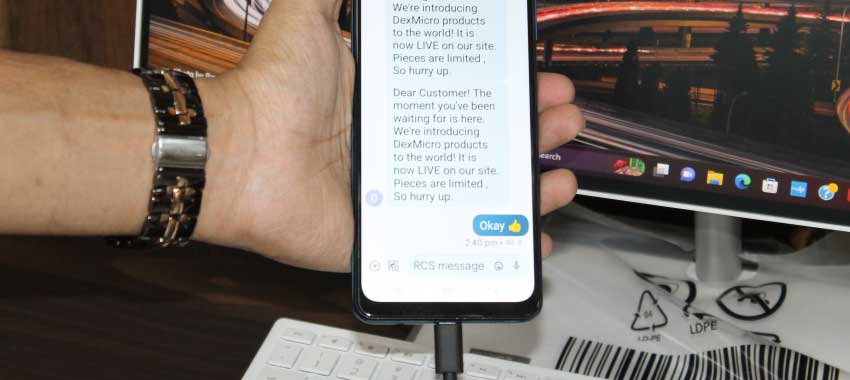
-
Personalization:
PC to mobile SMS allows businesses to personalize their messages for their target audience. This personalization can include the use of the recipient's name, location, and previous purchase history. Personalized messages have been shown to be more effective than generic messages, as they make the recipient feel valued and appreciated.
-
Wide Reach:
SMS marketing has a wide reach, as almost everyone has a mobile phone, and SMS messages can be sent to anyone with a mobile phone, regardless of their device or operating system.
-
Higher Conversion Rates:
SMS marketing has been shown to have higher conversion rates than other marketing channels. This is due to the high open rates and instant delivery of SMS messages, making it more likely that the recipient will take action.
-
Tracking and Analytics:
PC to mobile SMS allows businesses to track and analyze their campaigns' performance. This data can include open rates, click-through rates, and response rates, providing businesses with valuable insights into the effectiveness of their SMS marketing campaigns.
Overall, PC to mobile SMS is a highly effective marketing channel that businesses can use to communicate with their customers and target audience in real-time, in a cost-effective and personalized way. By leveraging the benefits of SMS marketing, businesses can increase their engagement, reach, and conversion rates, ultimately driving growth and success for their business.
Cost of Sending SMS Messages From PC to Mobile Phone
Sending SMS messages from a PC to a mobile phone can be a cost-effective way to communicate with customers, employees, and others who are on the go. The cost of sending SMS messages depends on several factors, including the provider you choose, the volume of messages you send, and the features you require. In this answer, we will explore the various costs associated with PC to mobile SMS.
-
SMS Gateway Providers: To send SMS messages from a PC to a mobile phone, you will need to use an SMS gateway provider. These providers offer a range of services, including sending and receiving SMS messages, managing your contact lists, and providing analytics and reporting tools. The cost of these services varies depending on the provider you choose.
-
Volume of Messages: The more messages you send, the lower the cost per message. Many SMS gateway providers offer volume discounts for larger message volumes. For example, if you send 10,000 messages per month, you may be able to negotiate a lower per-message rate than if you only send 1,000 messages per month.
-
Features: The cost of sending SMS messages from a PC to a mobile phone can also depend on the features you require. Some SMS gateway providers offer advanced features, such as two-way messaging, automated responses, and personalization. These features may come at an additional cost, so it's important to evaluate which features are necessary for your business.
-
International SMS: Sending SMS messages internationally can be more expensive than sending messages within your home country. The cost of international SMS can vary depending on the destination country and the SMS gateway provider you choose. Some providers offer discounted rates for international messaging, so it's important to shop around to find the best deal.
-
Sender ID: Some SMS gateway providers allow you to customize the sender ID that appears on the recipient's phone. This can be a great way to brand your messages and increase brand recognition, but it may come at an additional cost.
-
Hidden Costs: Some SMS gateway providers may have hidden costs, such as setup fees, account maintenance fees, or additional charges for certain features. Be sure to read the fine print and ask about any hidden costs before signing up for a service.
-
Monthly Fees: Some SMS gateway providers charge a monthly fee in addition to the cost per message. This fee may include access to advanced features, technical support, and other services. Be sure to factor in any monthly fees when evaluating the cost of PC to mobile SMS.
Conclusion:- The cost of sending SMS messages from a PC to a mobile phone can vary depending on the SMS gateway provider, the volume of messages you send, the features you require, and other factors. It's important to shop around, compare prices, and evaluate the features and services offered by each provider to find the best deal for your business.
Published Date: 📆 09/06/2023