Date: 12/08/2023
Track the Delivery Status of Messages Sent
It is typically possible to track the delivery status of messages sent through Bulk SMS Software for Mac. Bulk SMS software integrates with SMS gateways or service providers that provide delivery status information, allowing you to monitor the progress of your sent messages. Here's how tracking delivery status generally works:

-
Delivery Reports:
After sending messages through Bulk SMS software, the software receives delivery reports from the SMS gateway or service provider. These reports contain information about the status of each message, indicating whether it has been successfully delivered, failed, or is still pending.
-
Delivery Status Codes:
The delivery reports often include delivery status codes that provide more specific details about the status of each message. These codes can indicate whether the message was delivered, failed, or if further actions are required. The software interprets these codes to determine the current state of each message.
-
Real-Time Updates:
Bulk SMS software typically provides real-time updates on the delivery status of sent messages. As the software receives delivery reports from the SMS gateway, it updates the delivery status of each message in its interface or reporting system. This allows you to monitor the progress of your messages and see their current status at any given time.
-
Reporting and Analytics:
Many Bulk SMS software applications offer reporting and analytics features that provide insights into the delivery status of your messages. These features can include statistics on delivery success rates, failed deliveries, and other relevant metrics. They help you evaluate the effectiveness of your SMS campaigns and identify any issues that may require attention.
-
Message Logs:
The Bulk SMS software may maintain a log of sent messages and their delivery status. These logs can provide a historical record of your sent messages, allowing you to review past delivery status and track trends or patterns.
-
Failure Notifications:
When a message fails to be delivered, the Bulk SMS software typically receives a failure notification from the SMS gateway. This notification includes details about the reason for the failure, such as an invalid or unreachable phone number, network issues, or other errors encountered during the delivery attempt. The failure notifications allow you to identify failed messages and take appropriate actions, such as reattempting delivery or updating recipient information.
Note: It's important to note that the specifics of tracking delivery status may vary depending on the Bulk SMS software and the SMS gateway or service provider being used. Some software may offer more advanced reporting features, while others may provide basic delivery status tracking. To understand the delivery status tracking capabilities of a particular software, you should refer to the documentation provided by the software developer or reach out to their customer support.
Limit on the Size of the Contact list that can be Imported
Here are some factors to consider regarding contact list size limitations:-
-
Software Limitations:
Bulk SMS software may have built-in limitations on the size of the contact list that can be imported. These limitations are typically imposed to ensure optimal performance and prevent system overload. For example, a software application may have a maximum limit of 10,000 contacts per import.
-
System Resources:
Importing a large contact list requires system resources such as memory (RAM) and processing power. If your Mac computer has limited resources, it may struggle to handle the import of a very large contact list efficiently. The software may provide recommendations or guidelines for the maximum number of contacts based on available system resources.
-
File Format and
Structure:
Bulk SMS software typically supports various file formats for contact list import, such as CSV (Comma-Separated Values), Excel spreadsheets, or vCard formats. The size limitation may also depend on the specific file format and the software's ability to process and handle the data within the file.
-
Performance and Speed:
Importing a large contact list can take time, and the performance of the software may be affected during the import process. The software may provide options to optimize or streamline the import process, such as allowing you to import the contacts in smaller batches or utilizing background processing.
-
Database Integration:
Some Bulk SMS software may offer integration with external databases or CRM systems to manage contact lists. In such cases, the limitations on contact list size may depend on the capabilities and limitations of the integrated database or CRM system.
It's important to consult the documentation or contact the software provider to understand the specific limitations and recommendations for importing contact lists into the Bulk SMS software you are using. The software's documentation should provide information on the maximum number of contacts that can be imported per import session, any limitations on file size or format, and any best practices for managing large contact lists efficiently.
Security of Data Transmitted through Bulk SMS Software for Mac
The security of data transmitted through Bulk SMS Software for Mac depends on various factors, including the software itself, the SMS gateway or service provider being used, and the implementation of security measures by both the software and the provider. Here are some important aspects to consider regarding the security of data transmitted through Bulk SMS Software for Mac:
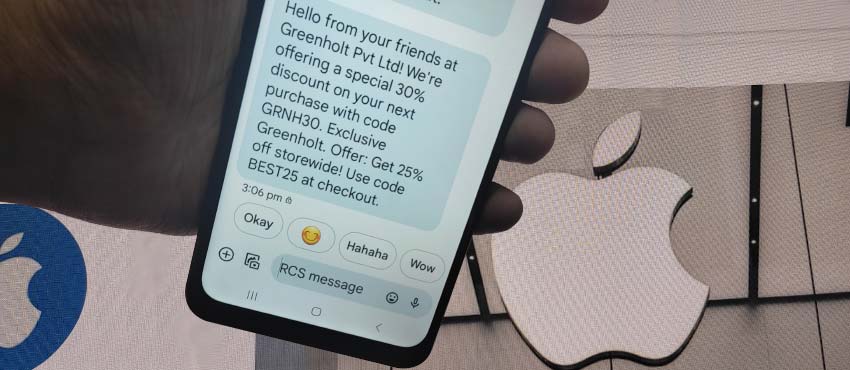
-
Encryption: Bulk SMS software and SMS gateways typically employ encryption mechanisms to protect the data being transmitted. Encryption ensures that the content of the messages, as well as any sensitive information like contact numbers or personal details, is securely transmitted over the network. Common encryption protocols used in SMS transmissions include HTTPS (HTTP Secure) or other encryption standards.
-
Data Storage: The way Bulk SMS software handles and stores data, including contact lists, message content, and delivery reports, can impact overall security. It's important to choose software that implements appropriate data storage practices, such as encryption of stored data, access controls, and adherence to data protection regulations.
-
Compliance with Regulations: Bulk SMS software and SMS gateway providers should comply with relevant data protection and privacy regulations, such as the General Data Protection Regulation (GDPR) or other applicable laws in the region. Compliance with these regulations ensures that the software and provider adhere to specific security and privacy standards when handling and transmitting data.
-
Authentication and Access Controls: Bulk SMS software may offer authentication mechanisms to ensure that only authorized users can access and use the software. It's crucial to set strong and unique passwords, implement two-factor authentication (2FA), and follow best practices for user access controls to prevent unauthorized access to the software and its associated data.
-
Provider Security Measures: The SMS gateway or service provider plays a significant role in ensuring the security of data transmitted through Bulk SMS software. It's essential to choose a reputable and reliable provider that implements robust security measures, including network security, data encryption, access controls, and regular security audits.
-
User Responsibility: While the software and service provider contribute to data security, it's also important for users to take responsibility for their own security. This includes practicing good password hygiene, keeping software and operating systems up to date, and following security best practices to protect their devices and data.
-
Secure Connections: Bulk SMS software establishes secure connections with SMS gateways or service providers using secure protocols like HTTPS or SSL/TLS. This ensures that the data transmitted between the software and the gateway is encrypted and protected against unauthorized access or interception.
To ensure the security of data transmitted through Bulk SMS Software for Mac, it's recommended to carefully evaluate the software and service provider's security features, certifications, and compliance with relevant regulations. Additionally, implementing good security practices on the user's end, such as strong passwords and regular software updates, contributes to maintaining data security.