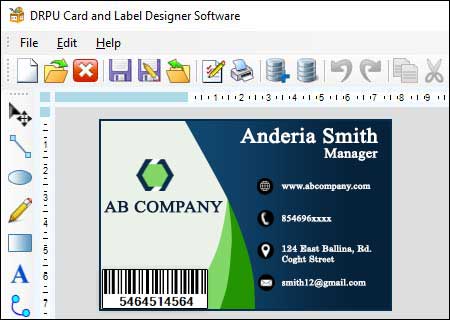-
Use vector graphics:-
Using vector graphics is essential for creating high-quality and scalable designs. Unlike raster images, vector graphics can be scaled up or down without losing quality. This is especially important when designing for different devices and platforms, as the size of the design may need to be adjusted to fit the screen or print size.
-
Use a grid system:-
Using a grid system is a great way to ensure consistency in your designs. A grid system is a series of horizontal and vertical lines that are used to align and organize design elements. Using a grid system helps ensure that the design is balanced, organized, and consistent across different devices and platforms.
-
Stick to a color palette:-
Using a consistent color palette is essential for creating consistent designs across different devices and platforms. Choose a color palette that matches your brand identity and stick to it throughout your designs. This will help ensure consistency and recognition across different platforms.
-
Use a consistent typography:-
Using a consistent typography is important for creating a cohesive and recognizable brand identity. Choose a font that matches your brand and use it consistently across your designs. This will help create a consistent and professional look across different devices and platforms.
-
Test on different devices and platforms:-
Testing your designs on different devices and platforms is important to ensure that they are consistent and high-quality. Test your designs on different screen sizes and resolutions, and make sure they are optimized for both print and digital formats.
-
Use design templates:-
Using design templates is a great way to ensure consistency in your designs. Design templates are pre-made designs that can be customized to fit your brand and style. Using design templates helps ensure that your designs are consistent and professional-looking across different devices and platforms.
Common Mistakes to Avoid While Designing Cards
When designing cards using card designing software, it is essential to avoid common mistakes that can compromise the final result. These mistakes include using low-resolution images, incorrect bleed margins, incorrect font sizes and styles, incorrect color modes, and incorrect file formats. Each of these mistakes can negatively impact the quality of the final product, resulting in an unprofessional or poorly designed card.
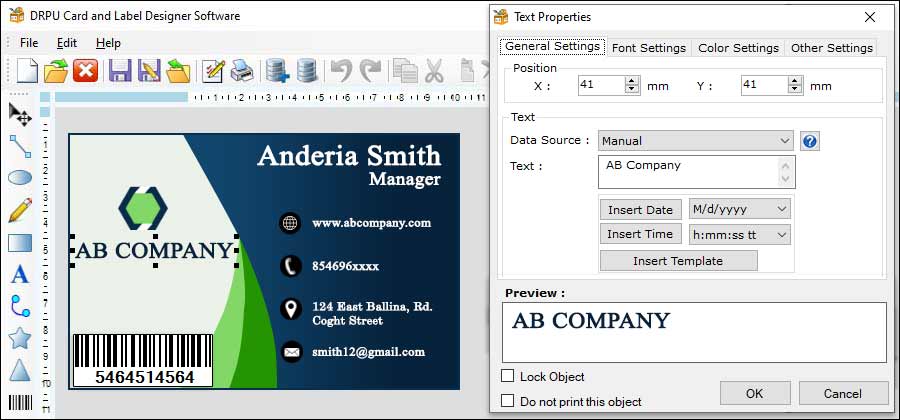
-
Using low-resolution images
One of the most common mistakes when designing cards is using low-resolution images. Images that are low in resolution will appear pixelated and blurry when printed, reducing the overall quality of the card. It is important to use high-resolution images when designing cards to ensure that the final product is of the highest quality. When selecting images to use on your card, be sure to choose images with a resolution of at least 300 dpi.
-
Incorrect bleed margins
Another common mistake when designing cards is using incorrect bleed margins. Bleed margins are the areas around the edge of the card that are trimmed off during the printing process. If the bleed margins are too small, the final product may have a white border around the edge of the card. If the bleed margins are too large, the card may be cut too close to the edge, resulting in important design elements being cut off. When designing your card, be sure to use the correct bleed margins to ensure that the final product is printed correctly.
-
Incorrect font sizes and styles
Font sizes and styles are also important when designing cards. Using fonts that are too small or too large can make the card difficult to read, while using fonts that are too fancy or complex can make the card look unprofessional. When selecting fonts for your card, be sure to choose fonts that are easy to read and appropriate for the purpose of the card. Additionally, be sure to use consistent font sizes and styles throughout the card to ensure that it looks cohesive.
-
Incorrect color modes
Color modes are another important consideration when designing cards. Using the wrong color mode can result in colors appearing differently on the final product than they do on the screen. When designing your card, be sure to use the correct color mode for the intended printing method. RGB color mode is typically used for digital printing, while CMYK color mode is used for offset printing.
-
Incorrect file formats
Finally, using the incorrect file format can also impact the quality of the final product. When designing your card, be sure to use file formats that are compatible with the printing method being used. PDF is typically the preferred file format for printing, as it ensures that the final product will look the same as it does on the screen. Other file formats, such as JPEG or PNG, may not preserve the quality of the design when printed.
Conclusion:- designing cards using card designing software can be a fun and rewarding experience, but it is important to avoid common mistakes that can negatively impact the quality of the final product. Be sure to use high-resolution images, use the correct bleed margins, choose appropriate font sizes and styles, use the correct color modes, and use the correct file formats to ensure that your card looks professional and is printed correctly. By following these guidelines, you can design a card that is both visually appealing and functional.