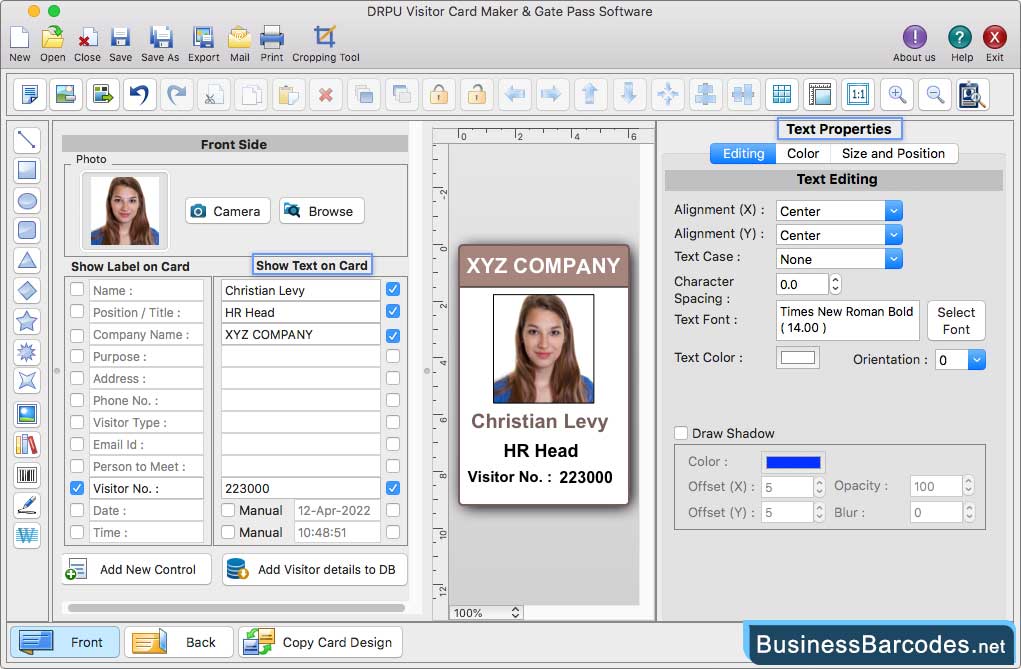Visitors ID Cards Maker for Mac Screenshots
Mac Visitor ID Card Maker Software provides pre-defined templates to create and print multiple visitor ID cards. Mac Software Tool provides various card designing objects such as images, symbols, barcodes, watermarks, signatures, etc. Software helps Mac users maintain visitor's records using database features.
Mac Visitor Gate Pass Designer Program also facilitates searching for particular visitor information according to name, company name, phone number, and address, etc. You can add a photo to the visitor ID card by capturing the visitor's image using camera settings or by browsing images. Software allows you to send a designed visitor ID card using the E-mail setting option at a specified email address.
Process to design Visitor ID gatepass using Mac Visitors ID Cards Maker Software:
STEP: 1
Select template category and sub category to design Visitor ID cards.
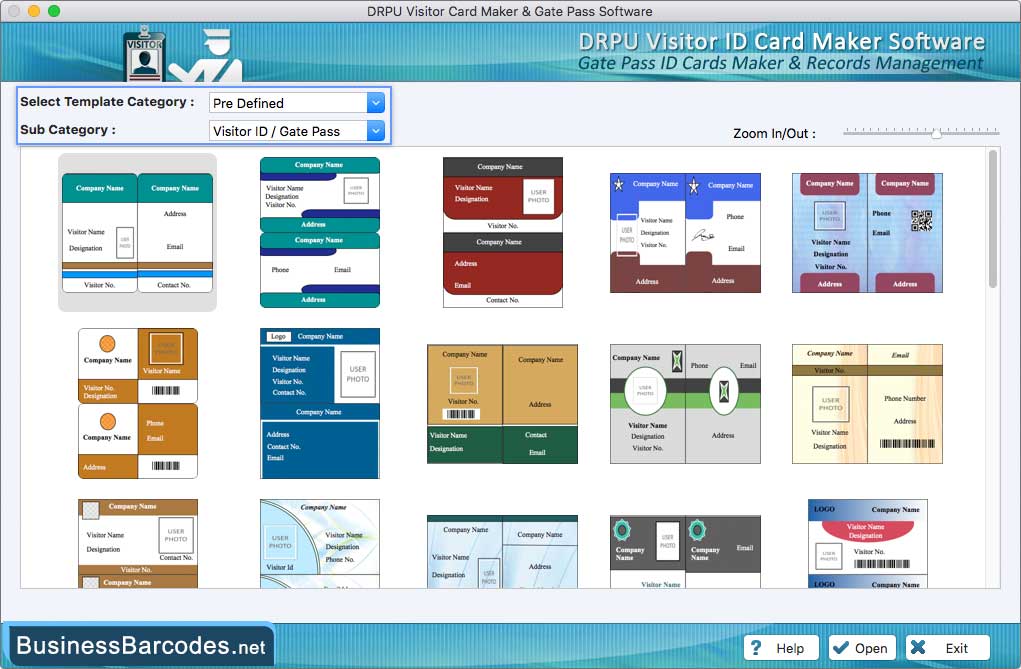
- Here we select the predefined template category and the Visitor ID/Gate pass option in the sub category.
- Select any preloaded template as shown on the screen.
- To design the card using the selected template, click the "open" button.
STEP: 2
Change the card's properties and fill in the user details as needed as shown on the screen.
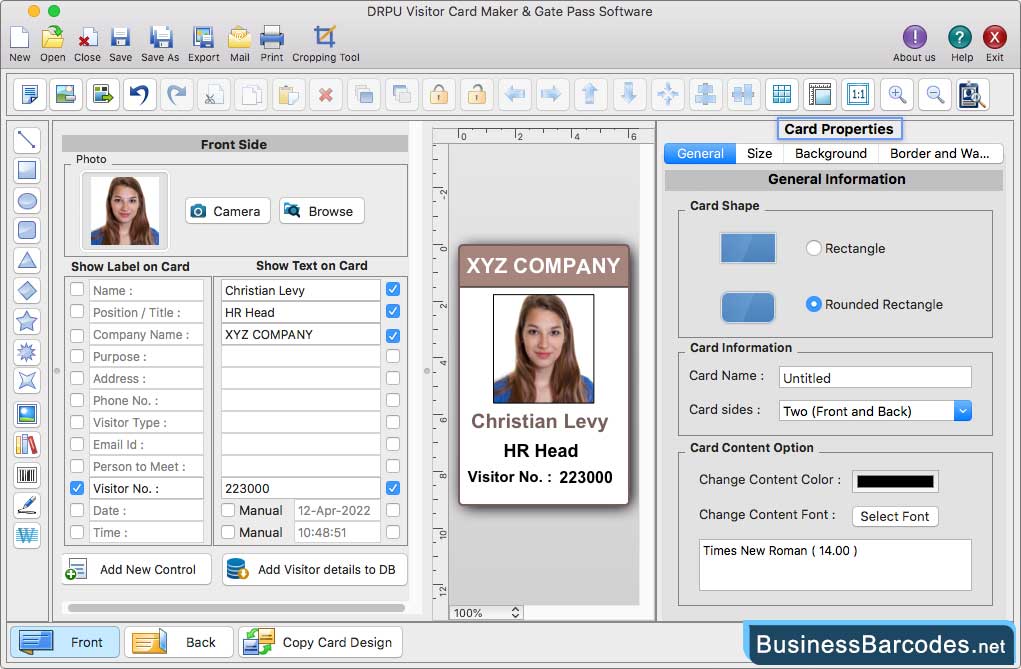
- Enter user details manually, such as name, email id, visitor no. and also add user image by browsing image.
- Using "Add Visitor details to DB" option, you can save user information to the database for future use.
- Change card properties by changing the card background, size, and border settings.
STEP: 3
Add text to your visitor gate pass by using the Text properties option.