Create Barcodes for Library Books
To create barcodes for your library books, you can use barcode generating software or websites that offer barcode creation services. Here are the steps to create barcodes for your library books:
-
Choose a Barcode Symbology
There are several barcode symbologies to choose from, such as Code 39, Code 128, EAN-13, and ISBN. You can consult your library's cataloging standards or consult with your library's software vendor to determine which symbology to use.
-
Obtain a Unique Identifier for the Item
For library books, you can use the book's ISBN or ISSN as the unique identifier.
-
Generate the Barcode
Using barcode generating software or a barcode creation website, input the unique identifier for the book and choose the symbology you want to use. The software or website will then generate the barcode image.
-
Print the Barcode
You can print the barcode on labels or directly on the book. Make sure to test the printed barcode with a barcode scanner to ensure that it is scannable and accurate.
-
Link the Barcode to your Library's System
Once you have created and printed the barcode, you need to link it to your library's cataloging system. You can use a barcode scanner to input the barcode information into your library's system, or manually input the information.
By following these steps, you can create barcodes for your library books that are accurate, scannable, and meet industry standards.
Download and Install Library Barcode Software
Print Barcodes for Library Books
To print barcodes for your library books, you will need to obtain an ISBN (International Standard Book Number) or EAN (European Article Number) barcode for each book.
Here are the general steps you can follow:- Obtain an ISBN or EAN barcode. This can be done through a barcode provider (GS1), or library cataloging software.
- Generate a barcode using a barcode generator. Make sure to select the correct barcode type for your ISBN or EAN barcode.
- Open a label printing software such as Microsoft Word or Publisher, or a specialized library cataloging software.
- Import the barcode image of of your own choice by selecting it from the computer system into the barcode label printing software.
- Create a label that includes the barcode and any other relevant information, like book title, author, published date, etc.
- Adjust the various barcode label properties like dimensions, color, and layout to ensure it fits properly on the library book.
- Print the designed library barcode label by using the appropriate professional barcode label printer or a regular printer.
- Check the label to ensure that the barcode is perfectly scannable by the barcode reader and all the information is legible.
By printing barcodes for your library books, you can easily track and manage your inventory. Additionally, printing barcodes on books can help streamline checkout processes and reduce errors in data entry.
Ensure that Barcodes meet Industry Standards for Library Books
To ensure that your barcodes meet industry standards for library books, you can follow these steps:
-
Choose the Right Barcode Type
The most commonly used barcode symbology in the library industry is the Code 39 or Code 128 symbology. Make sure to choose the appropriate symbology for your needs.
-
Obtain a Valid Barcode Number
Obtain a valid barcode number from an authorized barcode provider. In the library industry, this is typically obtained from the Library of Congress or a similar organization.
-
Verify Industry Compliance
Verify compliance with industry standards by testing your barcode with a variety of scanners and verifying that it meets the required parameters for bar width, height, and quiet zone.
-
Follow Printing Guidelines
Follow printing guidelines provided by the Library of Congress or other industry organizations to ensure that the barcode is printed correctly. This includes guidelines for size, color, and placement.
-
Conduct Regular Audits
Conduct regular audits of your barcode labels to ensure that they are still readable and comply with industry standards. This can help prevent errors in your library operations.
By following these steps, you can ensure that your barcodes meet industry standards for library books, which can improve the accuracy of your operations and reduce errors.
Integrate Barcodes with Book Distribution System
Integrating barcodes with your book distribution system can help you streamline your distribution processes, reduce errors, and improve the overall efficiency of your business. Here are some steps you can take to integrate barcodes with your book distribution system:
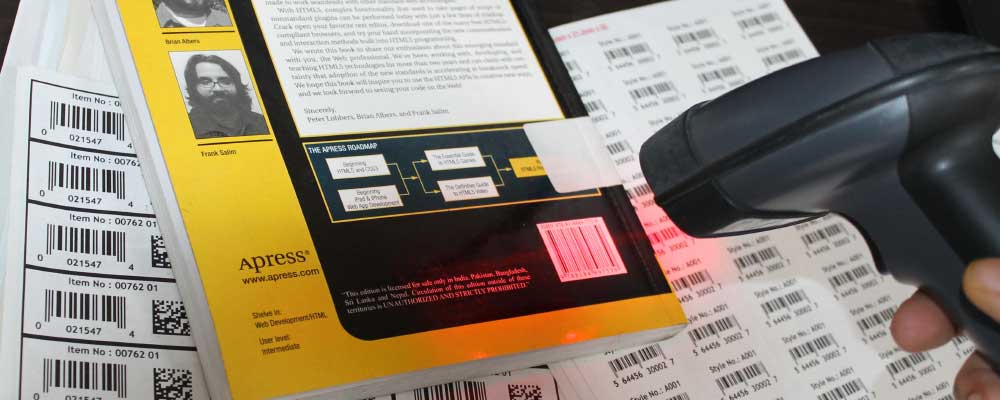
-
Choose a Barcode System that is Compatible with your Book
Distribution System:
Ensure that the barcode system you are using is compatible with your book distribution software. Check with the software provider or documentation to see if they have any recommended barcode scanners or systems.
-
Generate Barcodes for your Books:
Use a barcode generator to create unique barcodes for each book in your inventory. These barcodes should correspond to the ISBN or other identifying information for each book.
-
Print Barcode Labels for your Books:
Use a barcode printer to print barcode labels for your books. These labels can be affixed to the books themselves, to the packaging, or to shipping labels.
-
Scan Barcodes to Update Inventory and Shipping Data:
Use a barcode scanner to scan the barcodes on your books at various points in the distribution process. This will update your inventory and shipping data in your distribution system, allowing you to track which books are selling well, which books are in stock, and which books need to be shipped to customers.
-
Test the Integration:
Test the integration between your barcode system and book distribution software to ensure that the data is transferred correctly and that the systems are working together as intended.
By integrating barcodes with your book distribution system, you can automate many of your distribution processes and reduce errors caused by manual data entry. This can help you save time, improve the accuracy of your inventory and sales records, and provide better service to your customers.