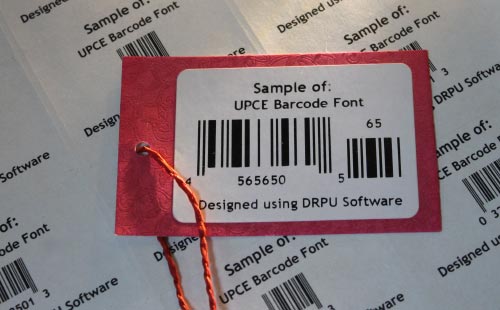Print UPCE Barcode
Printing a UPCE barcode is a straightforward process, and there are several methods that you can use to print your barcode. In this answer, we will provide an overview of the steps involved in printing a UPCE barcode using a desktop printer.
-
Step 1: Generate the UPCE Barcode Image
The first step in printing a UPCE barcode is to generate the barcode image using barcode generator software. Once you have generated the barcode image, you can save it as a file on your computer. The most commonly used file formats for barcodes are PNG, JPEG, and BMP.
-
Step 2: Open the Barcode Image File
Once you have saved the barcode image file, you will need to open it using an image viewer or editing software. Make sure that the barcode is clear and readable, and that the size and resolution are appropriate for your printing needs.
-
Step 3: Choose a Printer
Next, you will need to choose a printer that is compatible with your computer and can handle the label paper that you plan to use. There are several types of printers that can be used to print barcodes, including inkjet printers, laser printers, and thermal transfer printers.
-
Step 4: Choose Label Paper
Once you have chosen your printer, you will need to select the label paper that you plan to use. The most commonly used label paper types for barcodes are adhesive-backed labels, which can be purchased from office supply stores or online retailers.
-
Step 5: Configure Printer Settings
Before printing your barcode, you will need to configure your printer settings. Make sure that the printer is set to the correct paper size and orientation, and that the print quality is set to high. You may also need to adjust the print density or darkness to ensure that the barcode is clear and readable.
-
Step 6: Print the Barcode
Once you have configured your printer settings, you can print the barcode image. Make sure that the label paper is loaded into the printer correctly, and that the printer is turned on and connected to your computer. Click on the "Print" button in the image viewer or editing software to print the barcode.
-
Step 7: Verify the Barcode
After printing the barcode, it is important to verify that it is clear and readable. Use a barcode scanner or reader to scan the barcode, and make sure that the data is accurately encoded and displayed. If the barcode is not clear or readable, you may need to adjust your printer settings or try printing the barcode again.
In conclusion, printing a UPCE barcode involves generating the barcode image, opening the image file, choosing a printer, selecting label paper, configuring printer settings, printing the barcode, and verifying that it is clear and readable. With the right tools and knowledge, printing a UPCE barcode can be a simple and straightforward process.
Scan UPCE Barcode
Scanning a UPCE barcode is a simple process, and it involves using a barcode scanner or reader that is compatible with UPCE barcodes. In this answer, we will provide an overview of the steps involved in scanning a UPCE barcode.
-
🔷 Step 1: Obtain a Barcode Scanner
The first step is to obtain a barcode scanner that is compatible with UPCE barcodes. There are several types of barcode scanners available, including handheld scanners, and mobile scanners.
-
🔷 Step 2: Turn on the Barcode
Scanner
Once you have obtained a barcode scanner, turn it on and wait for it to initialize properly. The scanner may beep or flash a light to indicate that it is ready to scan the barcode label.
-
🔷 Step 3: Position the Barcode
Scanner
Next, position the barcode scanner so that the scanner's laser or camera is aligned with the UPCE barcode. The scanner should be held steady, and the barcode should be positioned within the scanner's reading range.
-
🔷 Step 4: Scan the Barcode
With the barcode scanner positioned correctly, simply scan the UPCE barcode by pressing the scanner's trigger or button. The scanner will read the barcode and decode the information encoded in the barcode.
-
🔷 Step 5: Verify the Scanned
Data
After scanning the barcode, it is important to verify that the scanned data is accurate and matches the information. This can be done by comparing the scanned data to the information on the product label.
-
🔷 Step 6: Use the Scanned Data
Once the UPCE barcode has been scanned and verified properly, the scanned data can be used for various purposes, such as tracking inventory, processing sales, or verifying product authenticity.
In conclusion, scanning a UPCE barcode involves obtaining a compatible barcode scanner, turning on the scanner, positioning the scanner correctly, scanning the barcode, verifying the scanned data, and using the scanned data for various purposes. With the right tools and knowledge, scanning a UPCE barcode can be a simple and efficient process.

Different Types of Devices that can Read UPCE Barcode
UPCE barcodes can be read by a wide range of devices, including barcode scanners, mobile devices, and computers. In this answer, we will provide an overview of the different types of devices that can read UPCE barcodes.
-
Barcode Scanners:
Barcode scanners are the most common type of device used to read UPCE barcodes. These scanners use laser or camera technology to capture the barcode image and decode the information encoded in the barcode. Barcode scanners come in a variety of types, including handheld scanners, stationary scanners, and mobile scanners. Handheld scanners are portable and can be used to scan barcodes on products or labels, while stationary scanners are typically used in retail settings to scan barcodes at checkout counters. Mobile scanners are typically integrated with mobile devices such as smartphones or tablets, and can be used to scan barcodes in a variety of settings.
-
Mobile Devices:
Mobile devices such as smartphones and tablets can also be used to read UPCE barcodes. These devices use the built-in camera to capture the barcode image and decode the information encoded in the barcode. There are several mobile apps available that can be used to scan UPCE barcodes, including Barcode Scanner by ZXing Team, ScanLife Barcode & QR Reader, and Quick Scan – QR Code Reader.
-
Computers:
Computers can also be used to read UPCE barcodes, typically using a barcode scanner or a webcam. Many barcode scanners are compatible with computers and can be connected using USB or Bluetooth. Additionally, some webcams come with software that can be used to read barcodes. Barcode scanner software is also available for computers, such as Barcode to PC, which allows users to scan barcodes using their smartphone camera and transfer the scanned data to a computer wirelessly.
In conclusion, UPCE barcodes can be read by a wide range of devices, including barcode scanners, mobile devices, and computers. Barcode scanners are the most common type of device used to read UPCE barcodes, while mobile devices and computers can also be used with the right software or hardware. The choice of device depends on the specific needs and requirements of the user, and the environment in which the barcode is being scanned.
International Usage of UPCE Barcode
UPCE barcode is primarily used in the United States and Canada, and is not commonly used internationally. However, it is possible to use UPCE barcodes in other countries, as long as the barcode meets certain standards and requirements, GS1 is a global standards organization that sets guidelines for barcode symbologies and other identification systems.
-
Firstly, it is important to note that UPCE barcodes are a subset of the UPC (Universal Product Code) barcode system, which is a globally recognized barcode system used to identify products in retail and other industries. The UPC barcode system includes several different barcode types, including the standard UPC-A barcode and the reduced-space UPC-E barcode, which is similar to the UPCE barcode.
-
International Barcode scanners may require that the barcode be printed in a specific size and resolution, and that the barcode be printed on a specific type of substrate such as paper or plastic. These requirements are designed to ensure that the barcode can be read accurately and reliably by barcode scanners in different countries and environments.
-
One of the main requirements for using UPCE barcodes internationally is that the barcode must be encoded with a valid GTIN (Global Trade Item Number) that is registered with GS1. The GTIN is a unique identifier that is used to identify products and is encoded in the barcode. In order to obtain a valid GTIN, the product must be registered with GS1 and assigned a unique identification number.
-
Another requirement for using UPCE barcodes internationally is that the barcode must be encoded in a specific format that is recognized by international barcode scanners. This format includes the use of a quiet zone around the barcode, which is a clear space that is free of any markings or printing. The quiet zone is necessary to ensure that the barcode can be read accurately by barcode scanners.
Overall, while UPCE barcodes are primarily used in the United States and Canada, they can be used internationally as long as they meet certain standards and requirements. In order to use UPCE barcodes internationally, it is important to follow the guidelines and requirements set by international organizations such as GS1, and to ensure that the barcode is encoded and printed correctly.
Download and Install UPCE Barcode Software
Implementation Cost of UPCE Barcode
The cost of implementing a UPCE barcode system will depend on several factors, including the size and complexity of the organization, the number of products being tracked, and the type of hardware and software required. However, there are several key cost factors that should be considered when implementing a UPCE barcode system.
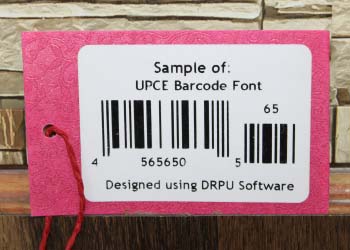
-
Hardware Costs:
One of the main cost factors in implementing a UPCE barcode system is the hardware required to read and print barcodes. This may include barcode scanners, printers, and other hardware components such as barcode labels or tags. The cost of barcode scanners and printers can vary depending on the type and quality of the hardware, and the number of devices required. However, there are many affordable options available that can be suitable for small to medium-sized organizations.
-
Software Costs:
In addition to hardware, the software required to manage and track barcodes can also be a significant cost factor. Barcode software may be used to create and print barcodes, manage inventory, and track product information. The cost of barcode software can vary depending on the features and functionality required, as well as the number of users who will be accessing the system.
-
Implementation and Training Costs:
Implementing a UPCE barcode system may also require some additional costs for implementation and training. This may include hiring a consultant or expert to assist with the implementation, or providing training for employees on how to use the barcode system. These costs will depend on the complexity of the system and the level of expertise required to implement and manage the system.
-
Ongoing Maintenance Costs:
Once a UPCE barcode system is implemented, there will be ongoing maintenance costs to consider. This may include software updates, hardware maintenance and repair, and replacement of barcode labels or tags. The cost of ongoing maintenance will depend on the size and complexity of the system, as well as the frequency and intensity of use.
-
Total Cost of Ownership:
When considering the cost of implementing a UPCE barcode system, it is important to also consider the total cost of ownership over the lifetime of the system. This includes not only the initial costs of hardware, software, implementation, and training, but also the ongoing maintenance and support costs over time. By considering the total cost of ownership, organizations can better understand the true cost of implementing and maintaining a UPCE barcode system.
In conclusion, the cost of implementing a UPCE barcode system will depend on several factors, including the size and complexity of the organization, the number of products being tracked, and the type of hardware and software required. While there are some initial costs to consider, such as hardware and software, ongoing maintenance costs and the total cost of ownership over the lifetime of the system should also be taken into account. By carefully considering these factors, organizations can make informed decisions about whether or not a UPCE barcode system is a cost-effective solution for their needs.