UPCE Barcode: Generating, Advantages, Limitations, Read & Decode and Encoding Characters
👤 Techsavvy
📅
🕔 5 Minutes
🔖 Tags:Information about UPCE BarcodeUPCE Barcode: Printing, Scanning and Cost Implementation

A UPCE barcode is a specific type of barcode that is used to encode and decode information about consumer goods. Unlike other barcode types, such as Code 128 or Code 39, which can encode a wide range of characters, a UPCE barcode is limited to encoding only numeric characters.
UPCE barcodes are limited to encoding only numeric characters, they cannot be used to encode letters, symbols, or other non-numeric characters. This limitation is not a problem for the intended use of UPCE barcodes, which is primarily for identifying and tracking consumer goods in retail settings.
To create a UPCE barcode, the 12-digit UPC-A code is compressed into a 6-digit code using a specific algorithm. This algorithm drops the leading zero and check digit from the UPC-A code and then compresses the remaining 10 digits into a 6-digit code. The resulting 6-digit code is then encoded into the UPCE barcode using a specific pattern of bars and spaces.
UPCE barcodes are a subset of the Universal Product Code (UPC) barcode standard, which is widely used to identify and track consumer goods in the United States and Canada. The UPC standard consists of two main barcode types: UPC-A and UPC-E. While UPC-A barcodes encode 12 numeric characters, UPC-E barcodes encode a compressed version of this data that is only 6 numeric characters in length.
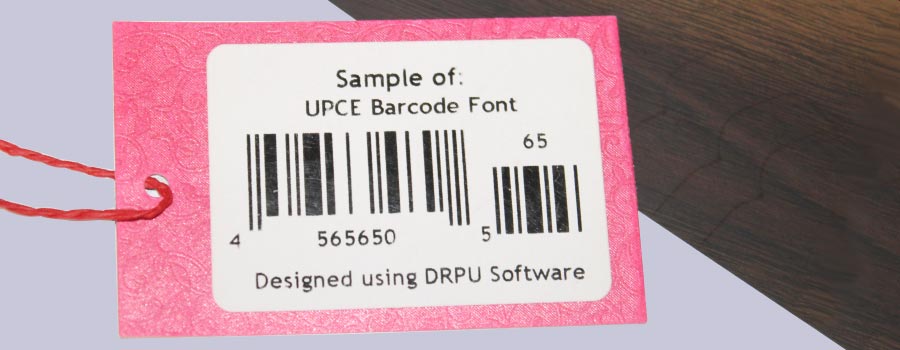
UPCE barcodes are widely used in the United States and Canada and can be found on a wide range of consumer goods, including groceries, household items, and personal care products. They are used by retailers to identify products at the point of sale and to track inventory and sales data. Because UPCE barcodes are limited to encoding only numeric characters, they are simple and efficient to use, and they provide a reliable and accurate method for tracking consumer goods.
UPCE barcodes are a subset of the Universal Product Code (UPC) barcode standard and are used to encode information about consumer goods. To read and decode a UPCE barcode, a barcode scanner or a smartphone camera with a barcode scanning app is used.
When a scanner or camera is used to read a UPCE barcode, it captures an image of the barcode and uses software to interpret the pattern of bars and spaces. The scanner or app then decodes the pattern of bars and spaces into a 6-digit number, which represents the compressed version of the 12-digit UPC-A code that identifies the product.
The decoding algorithm used for UPCE barcodes is based on the principle of parity. Each digit in the 6-digit code is represented by a unique pattern of bars and spaces, and each digit is assigned a specific parity value (odd or even). The parity value is used to determine whether the digit is a valid part of the code, and to correct any errors that may have occurred during the scanning process.
The decoding process for a UPCE barcode is similar to that of other barcode types. The barcode scanner or app analyzes the pattern of bars and spaces in the barcode image and converts the pattern into a series of binary digits (1s and 0s) that represent the data encoded in the barcode. The binary data is then processed by software that applies the specific decoding algorithm used for UPCE barcodes.
Once the 6-digit code has been decoded from the barcode, it can be used to look up the corresponding product in a database. The product database contains information about the product, such as its name, brand, manufacturer, price, and other details. This information can be used by retailers to identify products at the point of sale, to track inventory and sales data, and to manage supply chain logistics.
In summary, The barcode image is analyzed and converted into binary data, which is then processed by software that applies the specific decoding algorithm used for UPCE barcodes. The decoding algorithm is based on the principle of parity and is used to determine the validity of the digits in the code and to correct any errors that may have occurred during the scanning process. Once the 6-digit code has been decoded, it can be used to look up the corresponding product in a database, which contains information about the product that can be used by retailers for inventory and sales management.
Download and Install UPCE Barcode Software
UPCE barcodes offer a number of advantages over other types of barcode systems. These advantages make them an ideal choice for retailers and manufacturers who need to track inventory, manage supply chains, and improve the efficiency of their operations. Some of the key advantages of using UPCE barcodes include the following:
UPCE barcodes are a compressed version of the 12-digit UPC-A code. By compressing the data into a 6-digit code, UPCE barcodes take up less space on products and packaging, which is especially important for smaller items. This allows manufacturers to print smaller barcodes on their products, reducing the amount of packaging required, and saving on printing costs.
UPCE barcodes are designed to be easy to scan, even in low-light conditions. This makes them an ideal choice for retailers who need to scan products quickly and efficiently at the point of sale. UPCE barcodes are also designed to be scanned at a distance, which makes them easier to use in busy retail environments where speed and accuracy are critical.
UPCE barcodes are highly accurate, which means that they are less likely to result in errors when scanned. This is because the barcode scanning process relies on a series of patterns that represent the data encoded in the barcode. The patterns used in UPCE barcodes are designed to be easy to read and interpret, which means that they are less likely to be misread by a scanner.
UPCE barcodes are compatible with existing barcode scanning systems, which means that retailers and manufacturers do not need to invest in new equipment to use them. This makes it easy for businesses to adopt UPCE barcodes and to benefit from the advantages they offer without incurring significant costs.
UPCE barcodes make it easier for retailers and manufacturers to manage their inventory. By scanning products at the point of sale and tracking sales data in real-time, businesses can gain valuable insights into their inventory levels, identify products that are selling well or poorly, and make adjustments to their inventory management processes as needed. This helps businesses to minimize waste and improve the efficiency of their operations.
UPCE barcodes help to reduce labor costs by automating many of the processes involved in tracking inventory and managing supply chains. By eliminating the need for manual data entry and reducing the risk of errors, UPCE barcodes can help businesses to save time and money, and to focus on other areas of their operations.
While UPCE barcodes offer many advantages, there are also some limitations to their use. These limitations may impact their suitability for certain applications or industries. Some of the key limitations of UPCE barcodes include:

UPCE barcodes are designed to encode a limited amount of data, which means that they may not be suitable for use in industries or applications that require more information to be encoded. For example, UPC-A barcodes can encode up to 12 digits of information, while UPCE barcodes can only encode 6 digits. This can be a limitation for businesses that need to encode more information, such as serial numbers or lot numbers.
While UPCE barcodes are designed to be compatible with existing barcode scanning systems, there may be some compatibility issues that arise when using them. For example, some older scanning systems may not be able to read UPCE barcodes, which can result in errors or delays in processing. Additionally, different scanning systems may require different scanning distances or angles, which can impact the effectiveness of UPCE barcodes.
UPCE barcodes are primarily used in the United States and Canada, which means that they may not be suitable for businesses that operate internationally. In other countries, different types of barcodes may be more commonly used, such as EAN barcodes in Europe or JAN barcodes in Japan. This can create issues with compatibility or data standardization when working with international suppliers or customers.
UPCE barcodes can only encode numerical digits, which means that they cannot be used to encode letters or special characters. This can be a limitation for businesses that need to encode non-numerical information, such as product names or descriptions. While there are other types of barcodes that can encode letters and special characters, such as Code 128 or QR codes, these may not be as widely recognized or supported as UPCE barcodes.
UPCE barcodes are not well-suited for products that have a variable weight, such as fresh produce or meat. This is because UPCE barcodes encode a fixed price for the product, which may not accurately reflect the price of a variable weight product. In these cases, other types of barcodes, such as GS1 DataBar barcodes, may be more suitable.
Like all barcode types, UPCE barcodes are vulnerable to damage or wear and tear over time. If a barcode becomes damaged or unreadable, it can result in errors or delays in processing, which can impact business operations. While there are ways to minimize the risk of damage, such as using high-quality printing or protective packaging, it is still a limitation to consider.
In conclusion, while UPCE barcodes offer many advantages, they also have limitations that may impact their suitability for certain applications or industries. These limitations include limited data capacity, compatibility issues, limited international use, inability to encode letters or special characters, limited use for variable weight products, and vulnerability to damage. Businesses should consider these limitations when deciding whether to use UPCE barcodes or other types of barcodes for their operations.